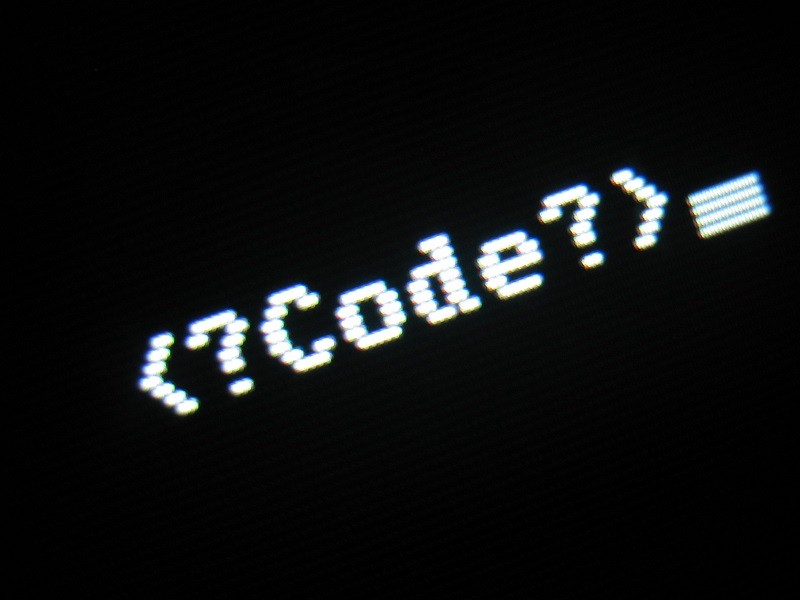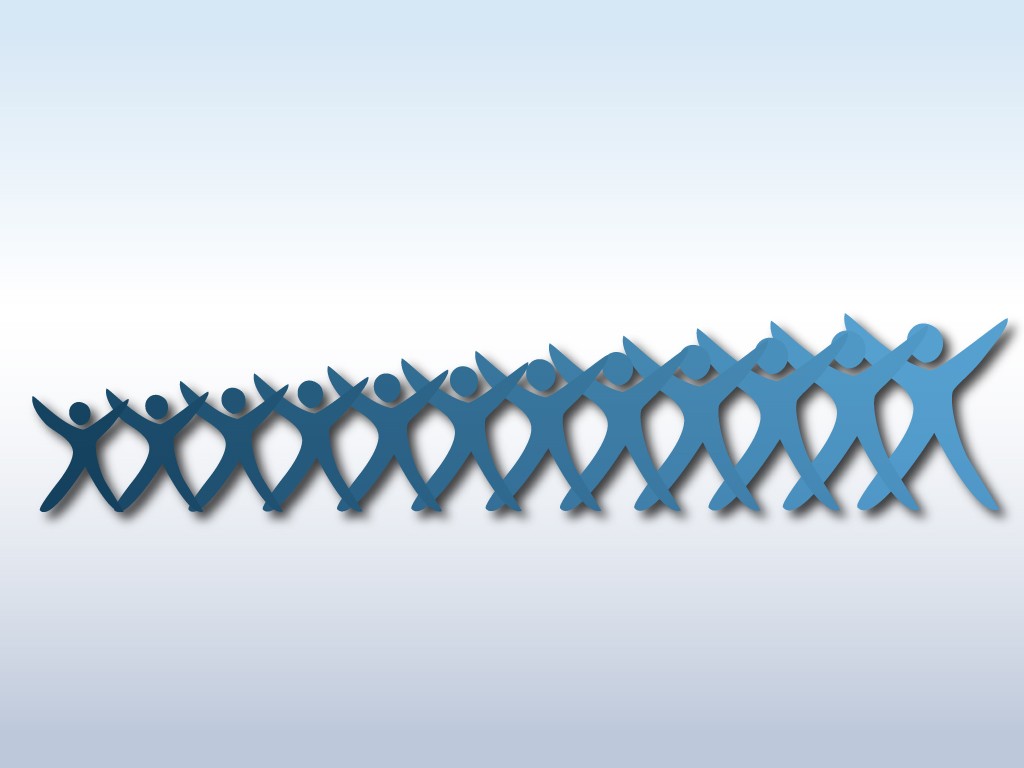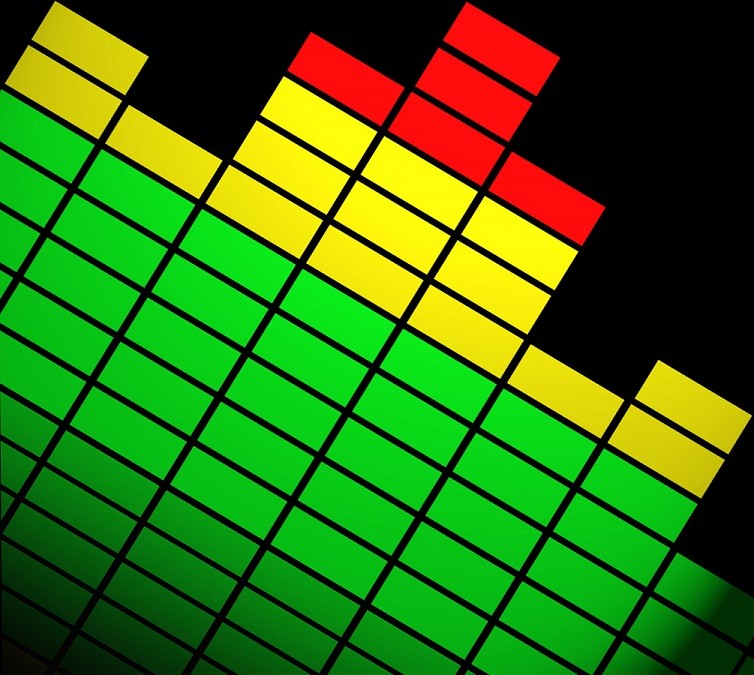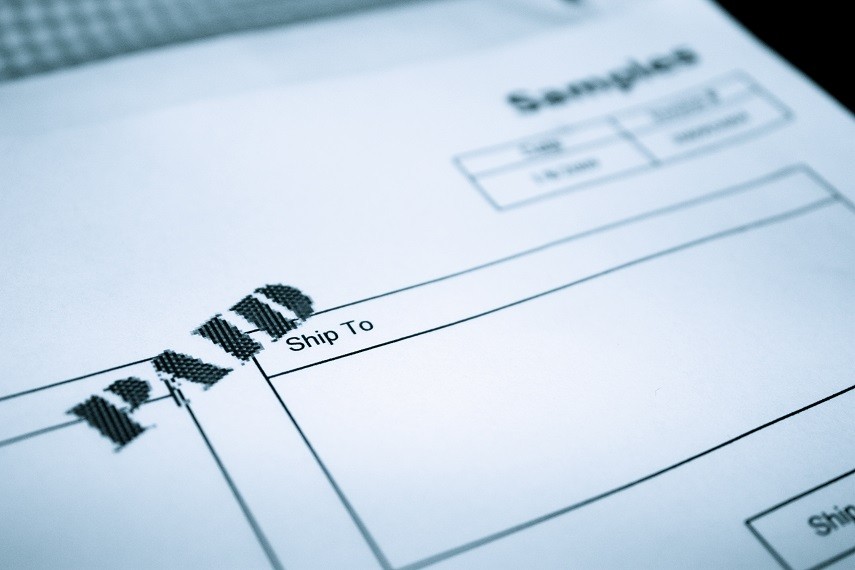In last week's blog post, I discussed the general donor management issues for working with tribute donations. Here, I will go into more of the specifics of working with these gifts in FundRaiser.
The general flow of tribute gifts can be explained better, perhaps, with an example. Let’s say that a prominent citizen of the community has passed away, and that the family has requested that donations be directed to your organization. You might first enter that citizen’s name as an honoree in the Windows | Tributes section, along with the family member to whom notification should be sent. It is good to prepare this ahead, because you may receive many donations and you will want to respond promptly.