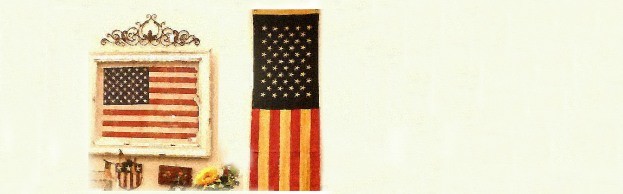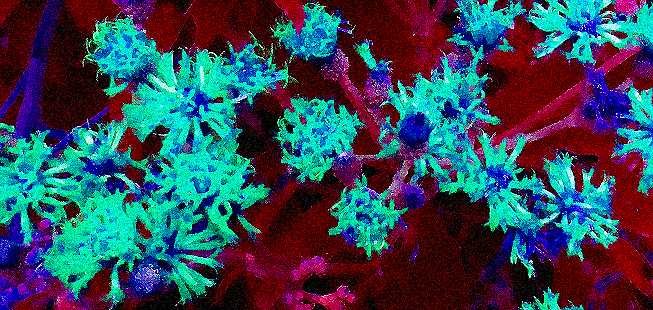1. Independence, good or bad?
Nearly every citizen of the U.S., I believe, would agree that national independence from foreign powers is a good thing, and we celebrate our country's independence from Great Britain every year on July 4th. But not all forms of independence are necessarily good, I think. Let me elaborate. When I was young, I was instilled with the idea that self-independence is a good thing, so far as providing for one's own needs, food, shelter, clothing, etc. Hard work, I was told, was the key for obtaining that independence. Looking back, I think that was a bit naive on my parents' part, but it certainly got me out of the house earlier than I might otherwise have left. Few of us truly want to be independent in all respects, and most of us need some forms of interdependence to thrive and live full lives. Successful marriage, rearing children, meaningful employment, team sports, all require interdependence to one degree or another. And learning how to use donor management software as powerful and versatile as FundRaiser products requires a bit of interdependence as well. So consider that trying to be too independent when learning the ins and outs of FundRaiser is not a good thing, and is probably a bit self-defeating, in that you will take longer to perform the tasks that you need to perform without a proper grounding in the use of the software. Allow yourself the luxury of interdependence with our staff and other users in order to more quickly and efficiently reach your fundraising goals. You'll see that, while not a bad thing in itself, striving for independence in all things may be a bit misguided.
2. Independent interdependence
It's not really an oxymoron. There are several avenues for learning FundRaiser software that allow you to be independent to a great degree: training videos online; online FAQ's (Frequently Asked Questions); the Help Contents HOW-TO section in your software; the blog archives on our website for learning about many aspects of how the software helps with specific fundraising tasks. These avenues of learning allow you to view the information at your leisure, on your timetable, without being dependent on someone else's scheduling or priorities. Someone else, of course, expended the effort to create or make available the information on the website, so there is a level of dependence on those folks (mostly our staff here at FundRaiser), but it's kept at arm's length, so to speak, through the media in which it's presented.