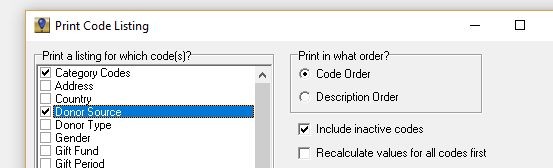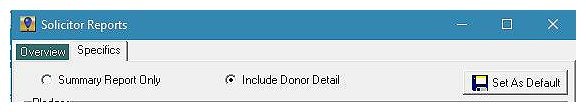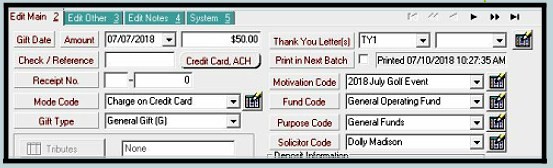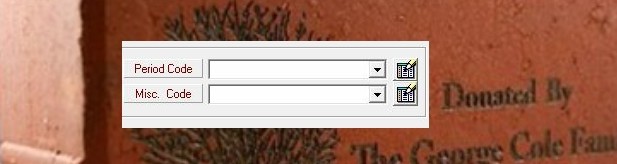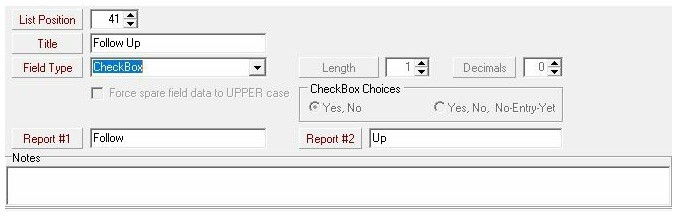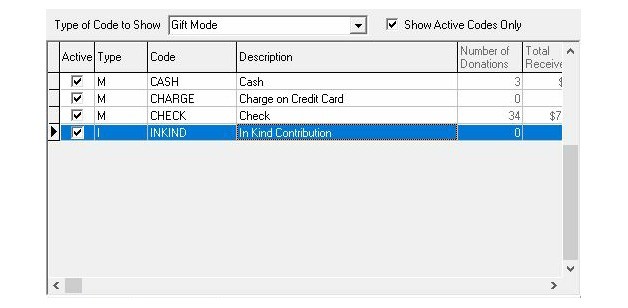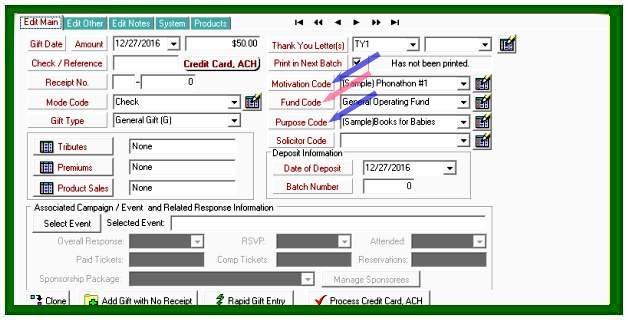It’s easy to get overwhelmed with the coding of gifts in any donor management software. There’s motivation codes, which track what prompted your donor to give, and purpose codes, which track the way in which the gift will be used. Once you code a gift, other than running reports for the month (or year), what can do you do with them?
FundRaiser Blog
FundRaiser Basic offers three codes for donor records: a category code, a source code, and newsletter preferences. These three codes provide an excellent foundation for transitioning into FundRaiser Spark or even Select or Professional. Let’s look at each of the codes.
When an organization creates a Gift Acceptance Policy (GAP) it outlines the types of gifts that it will, and won’t, accept. This policy is often written down and stored in a company handbook or provided internally for volunteers and employees to use. And yet, when a gift gets entered into FundRaiser, are you able to follow up on it through reporting to see how certain gifts are contributing to your organization’s bottom line?
Beginning in May, you’ll notice some of the classes that we have on our training schedule will have new names. In addition, you’ll find the class schedule has been reorganized to allow you to complete our three core classes in the same weeks. We’ve made these changes in the hopes of streamlining your training experience as well as providing more descriptive names for the classes.
So what’s changed?
When you’ve used a database for any length of time it’s easy to become overwhelmed by the amount of codes you have. The power of codes is that they’re what the system uses to show you data. Too many, and you won’t know what information you can obtain or how you’ve coded your donors to get it. Just like we do “spring cleaning” at home, it’s a good idea once or twice a year, usually spring and fall, to do a review of the codes in your database. These three tips can help.
1. Use the Code Listing Report (Reports > Code Listing) to see what you haveWhen running this report, check the box that says “show inactive codes” so you can see every code in your system. Then review the report to see what codes can be marked as inactive (or hidden) so that you don’t see them during day-to-day data input or if you have duplicate codes which need to be merged.
In a recent blog by Tony Poderis, it is suggested that a myriad of things *should* be tracked in order to cultivate donors and prospects more easily and fully. It's further suggested that, in order to be truly successful, an organization will build strong relationships with their top 20% of donors, getting them fully involved in the organization's mission. All of this tracking and relationship-building requires a lot of detailed information about people, and storing it in a manner that can be readily accessed may appear daunting. Let me "undaunt" that appearance with FundRaiser.
Category Codes are the most flexible way to record non-giving aspects of peoples' lives, as I've said numerous times in my blogs over the years, yet some users are still reluctant to utilize them as fully as possible. Maybe they feel the list of codes gets a bit unwieldy, too long, to specific, etc. Or perhaps they don't see the immediate need of tracking so many aspects of a person's life. Hopefully, Tony's blog will give you a better grasp of why this is so necessary. And I've got a few suggestions that will make it easier to use a multiplicity of Category Codes.
When it comes to solicitors, most organizations think of them as something only major donors have, and if the organization works primarily in smaller dollar donations, then they might not use solicitors. However, solicitors are an excellent idea if you like to track your donors’ influencers. Our solicitor code and report will make it easy.
The Donor Solicitor Code can be found on both the Codes tab as well as the Name Details > Misc. tab and is traditionally thought of as a way to show which volunteer or board member is assigned to solicit, or encourage, donations from that particular donor. Because most organizations don’t have someone working with each and every donor, the donor solicitor code is often used only for major donors.
Most organizations deal with a range of donors and sometimes clients who may be interested in different things from your organization. A nonprofit healthcare clinic, for example, may have physicians and staff (even if they are all volunteers), patients, friends and family of patients, as well as those who simply wish to sponsor free or affordable healthcare.
Each group will respond differently to appeals. For example, patients may wish to “pay back” some of the care that was received. Friends and family may give so that those they care about continue to receive care, and sponsors may want to know how many people their dollars helped.
In the first blog about commemorative donations, I talked about how to use notes to document elements of the gifts such as inscriptions or even the specific reason for the gift. If your organization uses FundRaiser Professional, you have two additional tools at your disposal: Period and Miscellaneous codes.
These additional codes can be found on the “Edit Other” tab of your gift entry, right next to the information where you would note any non-tax deductible portions of the gift. FundRaiser doesn’t provide any sample codes for these two items, because they’re designed to be customized to meet the organization’s individual needs.
A common question that I am asked is whether there a good way to track follow up within FundRaiser other than through the notes tab. You may want this when, as in the case of the American Rescue Workers highlight, you have donors that don’t make any commitments as concrete as a pledge or recurring gifts, but who do send in major gifts at least once a year.
Utilizing spare fields within FundRaiser to track this information is perfect. Spare fields are configurable fields within FundRaiser that you can customize to track the additional information that’s important to your organization and your donors. FundRaiser Spark has 3 spare fields; FundRaiser Select has 5 of them; Professional has unlimited spare fields.
In FundRaiser Select and Spark, you’ll find the spare fields at the bottom of the Codes page. FundRaiser Professional has its own dedicated Spare Fields page.
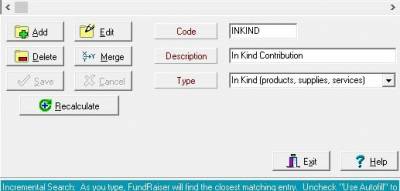
When inputting donations into your database, it’s important to differentiate in-kind gifts (which are usually goods, services, or time) from the financial gifts you receive. You get help doing this through the GIFT MODE code, which allows you to indicate the way the gift was received by your organization. With that code, you’ll notice that there are four default modes in the program: cash, check, charge, and in-kind.
In a capital campaign it's important to know how much money you raised and from which donors. You can do this by coding the gifts. Within FundRaiser there are several places you can code your capital campaign donations.
The MOTIVATION CODE is what motivated a donor to give. Most often this is a specific campaign, and this is a great place to create a specific code to use with these gifts. If you are using our Campaigns Management Module available in FundRaiser Professional, you can set specific codes for each event of the campaign, as well as the overall campaign.
When several different people are entering codes into FundRaiser, ‘code creep’ can occur. Code Creep is where several different codes are used to designate the same type of gift. This creates complications when you want to get the data out of FundRaiser for a report. Because codes are the main way that you get data out of FundRaiser, keeping codes consistent will ensure that your reports accurately reflect all the data you have entered into FundRaiser on a particular topic.
To prevent code creep, make sure that everyone who is entering codes understands your conventions. Basic training on using FundRaiser and on your coding conventions is important. Also the program settings allow you to limit certain people’s use of the program to only the areas that are needed for the job they are doing. The Administrator can do this by going to Options > User Set Up to
If you are going to use last year's letter, it is good to review the letter in FundRaiser’s Word Processor, if the letter was used in FundRaiser previously. One of the common problems we see in Tech Support regarding Tax Summary letters is when people would like to use the letter from last year, and it isn't showing the right gift amounts. That’s easily solved.
With the letter open in FundRaiser, click on the Gift List or Gift Total Function code and make sure that the date range is in the right year. You can also remove the merge function for the total giving or gift list and reenter it, and that will allow you the opportunity to reenter the date range.
As most of you know, in FundRaiser there are a multitude of ways and places in which to store this data. The one complaint I've heard about this is that it can be difficult to remember where you've put each different type of information. Is it in the Name Details? or Preferences? or Spare Fields? And why should I have to jump all over the place to see the information that is important to MY tasks in this organization, anyway?
Enter the "Custom Page" concept. Have you noticed the Custom Page tab (normally found to the left of the Master List tab) in FundRaiser? If it doesn't exist, you probably have Spark. If you have Select or Professional, it may have been moved to the right of the Master list (Options | Change Tab Order). The Custom Page is, at first, a blank space just waiting for you to design your perfect information layout. What information about donors do you want at your fingertips? Where is that data normally kept? You can "mirror" that field (or table) of information on the Custom Page. You can have, for instance, not only the donor name, phones, email, age, and so forth, but also the table showing their entire Giving History, or the table showing all of their Category Codes, or any specific Preference settings that are important, or... whatever you wish.
Campaigns are generally recorded in FundRaiser through the Motivation code, which is a gift code. The Motivation Code tells what motivated the donor to give to your organization. These codes usually correspond to the campaign that an organization is running when the donation is made.
In FundRaiser Professional there are some additional gift code options- Period and Miscellaneous. These are good ways to get more detail on a campaign. Period codes are usually used when you do multiple mailings are done on the same campaign. For instance, if you do 4 mailings on a campaign, the Period Code shows which season each of the mailings was sent it, and allows you to see the differences in response according to the time period.
Kim Klein's blog on Steps for Raising $20,000 is a great article to use to show exactly how FundRaiser can simplify donor management. If you look at the steps suggested to the student in order to raise funds for their trip to Costa Rica, you'll see how each step can be simplified and tracked using FundRaiser.
Database programs are for storing and using information, and we suggest using FundRaiser to store as much information as you need to have for all the aspects of your fundraising efforts. It's not just about donors, although that's certainly a big part, but look at the other aspects to this particular effort.
All the FundRaiser programs can help you track your campaign activity. FundRaiser Professional has a special "Campaign Management" component to help do it even more completely, but any version will allow you to do the following tips. Any of these tips will help you gather together donors and/or donations specific to any of your campaigns.
1. Code those gifts !!!Most campaigns are made up of fundraising events. Some are physical gatherings, like walkathons, parties, etc., to encourage immediate donations. Some are awareness events, such as mailings, advertising, and so forth, which will bring donations over a period of time. In any of those cases, when gifts are received and recorded, it just makes sense to use the Motivation Code to indicate why that person gave at that event. Normally it will be a code that reflects the event during which they were asked to give, whether a mailing or a gathering. If you do this consistently, you'll be able to create Groupings, based on donations made to these codes during a particular period of time. Groupings can be used with almost all reports, so you can focus on a particular event, or on all the events within a campaign.
Now that January is coming to a close and end of year letters have been printed and mailed, it’s time to think about other ways in which you can prepare for the upcoming year. Performing some general maintenance tasks will help keep your FundRaiser running smoothly and your donor management process easy.
First, think about the letters you send. With the change in the calendar, you can update the accomplishments or perhaps highlight special stories from the previous year that would resonate with your donors. Updating the letters with new codes will help staff and volunteers alike use the correct letter. And don’t forget to mark your old letters inactive to keep them from being repeated.
For organizations with annual events or campaigns, there are many ways to track the donations that come in each year. From fund and motivation codes to more general category codes, there are a multitude of ways to make sure you know exactly how and why your donors gave to your organization.
Keeping your coding system understandable plays a big role in the effective use of your donor management software. Therefore, when it comes to your annual events, think about using one main code and append then year to it. For example, a gala would be GALA14, GALA15, and so on. This way you would know that all codes that start with “GALA” would be for your annual event. (Or whatever prefix you choose to use for your event.)