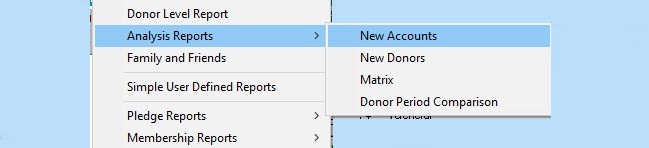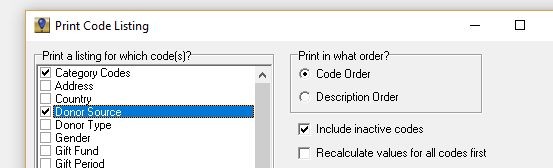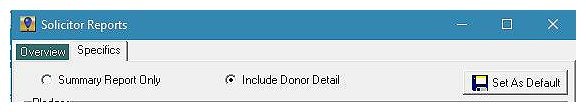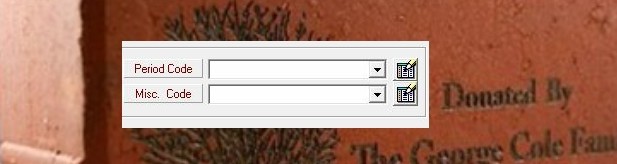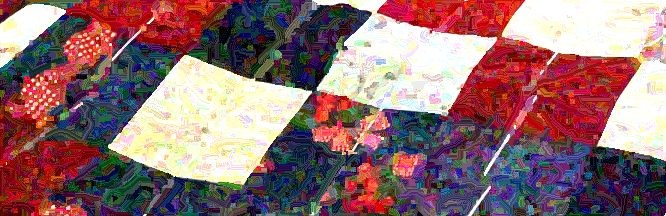One of the most common questions that customers ask is: what’s the difference between a report and a grouping? When someone needs a list of people, for example like a specialized mailing list for donors, they talk about needing a “report” of those donors. A lot of the difference between reports and groupings is simply a matter of terminology, so let’s break that down within FundRaiser Software.
FundRaiser Blog
FundRaiser software has several different analytical reports that can help you and your organization look more deeply into your data. While some of them, such as the donor level report or the donor period comparison report provide gift and monetary totals, which are easily used to determine giving levels over a set period of time, other reports give plain statistical data.
Have you ever thought about tracking the repeat donors from the thank you letters they receive? Do you include an ask or a reply coupon in the thank you letters to solicit additional donations?
It’s not a common thing to do, and yet, by generating another ask, you may be surprised by how many people will donate again. How would you track responses to thank you letters?
FundRaiser Software customers are already used to our Donation, Deposit, and Donor Reports for tracking donations. But for those who also use our Donor Portal it’s important to see what donations came in strictly through online means. The Online Donation report provides the same functionality as these other reports; however, it defaults to showing only gifts that came directly through the Donor Portal.
When it comes to keeping track of your volunteers there are several important pieces of information it’s helpful to know at a glance. Who are your volunteers? When did they work? How many hours your volunteers have worked and how much have they saved your organization over the course of a year?
When an organization creates a Gift Acceptance Policy (GAP) it outlines the types of gifts that it will, and won’t, accept. This policy is often written down and stored in a company handbook or provided internally for volunteers and employees to use. And yet, when a gift gets entered into FundRaiser, are you able to follow up on it through reporting to see how certain gifts are contributing to your organization’s bottom line?
I think every organization wonders how their campaign is doing, and not just in a direct monetary sense, but also in terms of momentum. Are you gaining more new donors? Have things leveled off a bit? Are you progressing?
When the donations stop coming in for a long-term campaign, it’s easy to notice a stall. Running a Donation Report ordered by Date of Gift, will show you the cutoff point. Depending on how long ago that was, the report can help you guide your future strategy.
But what if donations don’t stop completely?
Beginning in May, you’ll notice some of the classes that we have on our training schedule will have new names. In addition, you’ll find the class schedule has been reorganized to allow you to complete our three core classes in the same weeks. We’ve made these changes in the hopes of streamlining your training experience as well as providing more descriptive names for the classes.
So what’s changed?
The goal of a nonprofit organization is to acquire and keep a stable, and growing, donor base. Preferably these donors give often, at least once a year, if not quarterly, or even monthly. And yet, in the day to day operations of the organization, it’s easy to lose track of the donors who simply have stopped giving.
Donors stop connecting with your organization for many reasons, but probably the two largest are either due to financial circumstances changing or it simply slipped their mind. In our busy lives, “out of sight, out of mind” happens all too often, and not just with the causes we want to support. Before we can reconnect with our donors we need to identify who has lapsed.
The Donor Period Comparison Report (available on FundRaiser Select and Professional) provides a powerful way to receive an overview of your donors’ giving over several set time periods. From monthly to quarterly, semi-annually, or yearly, this report allows you to see a list of all your donors (or just a selection) and the totals of their giving for each period. In one glance you can chart trends, view donors who haven’t given and even see percentage and dollar amounts of the increase or decrease in giving.
When looking if your organization has what it takes to succeed with a capital campaign, FundRaiser reports can help. As a rule of thumb, fully one third of your goal will be met by only 10 to 15 donors, and that the next third will be met by another 75 to 100 donors. While you may have a good idea if you have that kind of commitment from a large enough pool of donors and who those top donors are, it would be asking a bit much that you also, off the top of your head, know who those next hundred top donors might be. So here are a few ideas that can help:
1. Use the Donor List Report in Amount OrderThe Donor List report can be set up to list donors in order of their giving amounts, with the largest donors always at the top of the list. You can limit the range of gifts in many ways, to consider only monetary gifts, for instance, or to look at just a certain time period in the recent past. And, when you are previewing the report, you can choose to print only the first few pages (or whatever number you need) to get the top 115 or so donor names, based on your selection criteria.
With the start of a new year, there’s a good chance that you’re already well into strategic planning for 2019. No doubt you have a list of goals to achieve such as a certain number or percentage increase in new donors, more consistent donor acquisition, and an increase in total giving or perhaps getting your major donors to increase their giving by a certain percent. No matter your goal, FundRaiser Software has reports which will help you track and reach these goals.
Increasing the Overall Number of Donors and Prospects
When you’ve used a database for any length of time it’s easy to become overwhelmed by the amount of codes you have. The power of codes is that they’re what the system uses to show you data. Too many, and you won’t know what information you can obtain or how you’ve coded your donors to get it. Just like we do “spring cleaning” at home, it’s a good idea once or twice a year, usually spring and fall, to do a review of the codes in your database. These three tips can help.
1. Use the Code Listing Report (Reports > Code Listing) to see what you haveWhen running this report, check the box that says “show inactive codes” so you can see every code in your system. Then review the report to see what codes can be marked as inactive (or hidden) so that you don’t see them during day-to-day data input or if you have duplicate codes which need to be merged.
Your event was a smashing success and you raised a lot of money. After entering the participants into FundRaser, you might be wondering what the next steps are. How do you convert them to prospective, and hopefully future, donors?
First, make sure you’ve coded them as having been a participant at the event. This could be using the motivation code from their gift or ticket purchase to attend or even just a category code. If you have FundRaiser Professional, our Campaign Management Module is a great way to keep track of complex events and their participants.
When it comes to solicitors, most organizations think of them as something only major donors have, and if the organization works primarily in smaller dollar donations, then they might not use solicitors. However, solicitors are an excellent idea if you like to track your donors’ influencers. Our solicitor code and report will make it easy.
The Donor Solicitor Code can be found on both the Codes tab as well as the Name Details > Misc. tab and is traditionally thought of as a way to show which volunteer or board member is assigned to solicit, or encourage, donations from that particular donor. Because most organizations don’t have someone working with each and every donor, the donor solicitor code is often used only for major donors.
In the first blog about commemorative donations, I talked about how to use notes to document elements of the gifts such as inscriptions or even the specific reason for the gift. If your organization uses FundRaiser Professional, you have two additional tools at your disposal: Period and Miscellaneous codes.
These additional codes can be found on the “Edit Other” tab of your gift entry, right next to the information where you would note any non-tax deductible portions of the gift. FundRaiser doesn’t provide any sample codes for these two items, because they’re designed to be customized to meet the organization’s individual needs.
As we move into the second half of the year, it’s a good time to start thinking about donors who have given last year, or even some year, but not yet this year. Built into the FundRaiser reports are options for LYBUNT (Last Year But Not This Year) and SYBUNT (Some Year But Not This Year). These are both great tools to determine donors who have given during your last calendar (or reporting year if it’s different) year, but not this one, and begin to extend your outreach to those individuals.
However, did you know that in our groupings options, we offer even more variations on the traditional LYBUNT/SYBUNT criteria?
Key to a thriving membership organization, is giving each member the sense that they are your most important. How can you do that, when members have different reasons for joining and different preferences for how you communicate with them? Your donor database can be your closest ally. With it, you can tune in to what it is that motivates a person to be a member, and record special preferences. That will help you to give each member the sense that you have them specifically in mind when you communicate with them, even as your membership continues to grow.
1. Make each member feel like they are your most important memberIn a donor database, each donor/member has a record where you can enter information that is specific to that member. These specifics can be as basic as name and contact information, however to truly personalize your communications you need to go well beyond that. By recording information on what is important to a particular member about your organization, you can tailor your messages to speak to those interests. If you know what brought a member to your organization to begin with, what events each person participates in, and what friends, business associates or relatives of a particular member also belong to your organization, you are well on your way to understanding how to best connect with a particular member.
This case study from the files of FundRaiser demonstrates how effective a membership program can be to increase donor loyalty. Original published in 2008.
Indian River Land Trust, where Melanie Jones works as the Membership and Events Coordinator, is a completely membership-based organization. Instead of donor drives, they have membership drives. For Jones, "the most important aspect of my job is knowing my members and making them feel like they are the only member in our database." FundRaiser Select helps her to accomplish that. "With FundRaiser, we can be as specific as we want with each donor entry. We can record the information that lets us know the interests of each member."
Tony Poderis suggests that, in a capital campaign, fully one third of your goal should be met by only 10 to 15 donors, and that the next third will be met by another 75 to 100 donors. While you may have a good idea who those top donors are, it would be asking a bit much that you also, off the top of your head, know who those next hundred top donors might be. So here are a few ideas that can help:
1. Use the Donor List Report in Amount OrderThe Donor List report can be set up to list donors in order of their giving amounts, with the largest donors always at the top of the list. You can limit the range of gifts in many ways, to consider only monetary gifts, for instance, or to look at just a certain time period in the recent past. And, when you are previewing the report, you can choose to print only the first few pages (or whatever number you need) to get the top 115 or so donor names, based on your selection criteria.