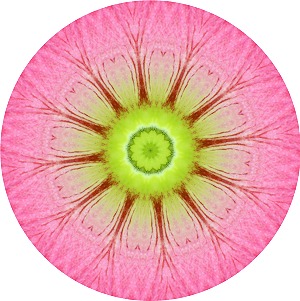General features you can use for event management
No matter which version of FundRaiser (Spark, Select, or Professional) you use, there are features that can help you track events. While Professional has a Campaign Management component, it's not necessary for simple tracking, as I'll explain. Using gift- and name record-based codes, along with TIckles, you can keep a better handle on planning of events, as well as their results.
1. Category Codes: an unlimited (practically) identification systemFor years I've been letting users know that Category codes are a perfect way to show non-giving aspects of peoples' lives. I've said "non-giving" because gift records have their own coding aspects, as we'll see next. You can create 6-character codes, with longer descriptions. The codes are alpha-numeric, so 10 numbers and 26 letters can be used, as well as the underscore ( _ ), giving us (I did the math) over 2.5 BILLION possible codes. According to various sources, that's about the number of heartbeats one can expect during one's lifetime, so no one will ever run out of code possibilities. So, how can we use these for tracking events? Codes are unique identifiers. Need to know who is on a particular event planning committee? Code them. Need to print that list with phone numbers? Create a Grouping and use the Master Report. Need to know what codes are already in use? Print the Code Listing report, selecting just category codes, including the inactive ones. Are you getting the gist?