ASCII Extended Character Set, Macintosh
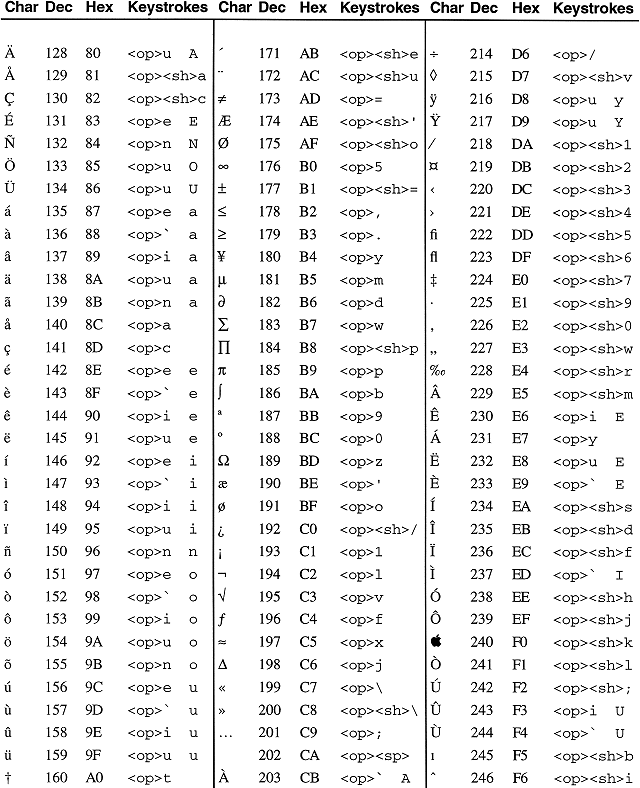
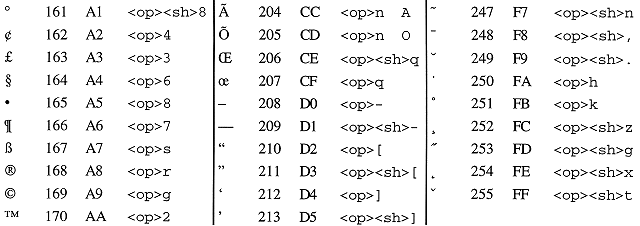
Typing an ASCII character
- Keystroke Abbreviations:
- <op> Option key
- <sh> Shift key
- <sp> Space bar
- Keystroke Examples:
- <op><sh>a Hold down the Option, Shift and "a" keys simultaneously, then release the keys.
- <op>c Hold down the Option and "c" keys simultaneously, then release.
- <op>e E Hold down the Option and "e" keys simultaneously, release, then type a capital "E".