Different people and organizations will have different backup needs. To set up a schedule that works for you, consider the following questions
- How much data loss would you consider 'allowable loss"- fairly simple to recreate
- How often do you enter data?
- How much of your data would be difficult or impossible to recreate?
These questions will give you the answer for how often you need to back up. If your computer crashes and you lose all your data, how recent was your last back up? Does it cover the data which would be difficult or impossible to recreate? If you enter a lot of information regularly, you may want to back up weekly.
FundRaiser has the utility to schedule automatic backups. To use the FundRaiser Backup Utility, the computer with FundRaiser installed needs to be on. You will find the settings for the automatic backup in the Options menu. Choose General > Advanced and choose where you want to store your backup. In the case of this screenshot, the location is on drive C. You can also choose an external drive or backing up to your organization's servers.
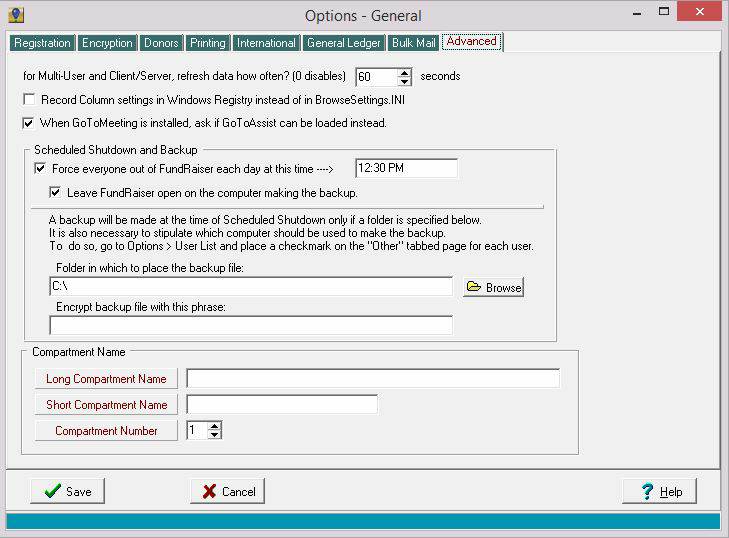 |
|
The FundRaiser Backup Utility is managed through this screen in FundRaiser. It is in Options > General > Advanced.
|
Even if your organization has someone managing the server with your data, it is still a good idea to use the FundRaiser backup process. The reason is that FundRaiser backups include everything you need so you wouldn't need to have someone pull data off your server in order to reinstall into FundRaiser. You wouldn't need an IT person to get your FundRaiser data back. You could do it yourself, or call us and our Technical Support will help you.
For questions about backing up FundRaiser or any other question about using FundRaiser, we are happy to hear from you. You can contact us at This email address is being protected from spambots. You need JavaScript enabled to view it.or 800-543-4131.
