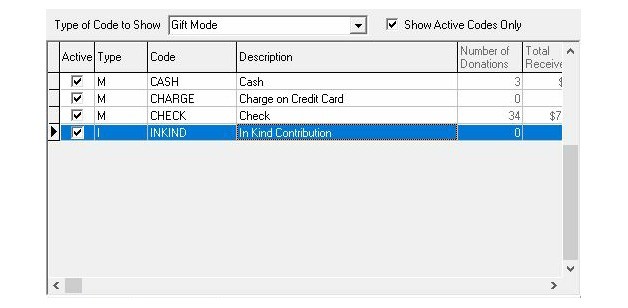When inputting donations into your database, it’s important to differentiate in-kind gifts (which are usually goods, services, or time) from the financial gifts you receive. You get help doing this through the GIFT MODE code, which allows you to indicate the way the gift was received by your organization. With that code, you’ll notice that there are four default modes in the program: cash, check, charge, and in-kind.
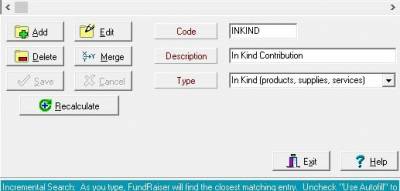 |
In the Codes Maintenance window (View > Codes) there is an additional field for the mode code named “Type”. In the type field, there are two options: monetary and in-kind. This allows you to specify the proper type for each gift mode. This ensures your monetary gifts (CASH, CHECK, CHARGE) are coded as monetary gifts, while in-kind stays a non-monetary gift because you received goods or services instead. This allows you flexibility to create the gift modes you need for your organization
By default, the mode code of in-kind is set as an in-kind (goods, services, etc.) gift, rather than monetary. If you create a new mode code for in-kind gifts, you can also ensure that this type is set to in-kind. In this way, you can manage the mode codes within your database to help them fit the way your organization receives donations.
If you have any questions about using FundRaiser to help with coding gifts:
• Sign up for the live FundRaiser webinar on Coding and Spare Fields or on Campaign Management. Find dates for the next session on the FundRaiser training calendar.
• Contact support at 800-543-4131 or This email address is being protected from spambots. You need JavaScript enabled to view it.