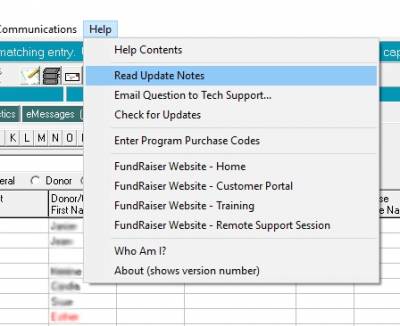 |
When you upgrade to a new version, such as the recent new release of FundRaiser, it is good to familiarize yourself with the new features. A great way to do that is to read the update notes, which are easily available through the Help menu after you update the software.
Just click on Help and look for the selection that says “Read Update Notes”. Click on that to bring up the document. The Update Notes are a snapshot of the changes that were made to FundRaiser since the last update. Focus on the column marked “New.” These are the new features for this release. If you don’t understand a feature or how to use it, please contact support. We’ll be happy to help you.
You can contact our Technical Support Department at Support@FundRaiserSoftware.com or 800-543-4131 for help on this and other questions about FundRaiser.
