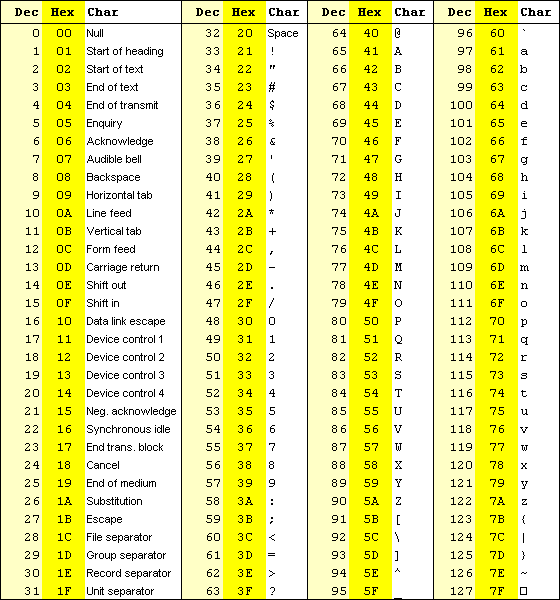
for a ASCII Table for Mac Click Here
Table ASCII -I
TABLE ASCII -II
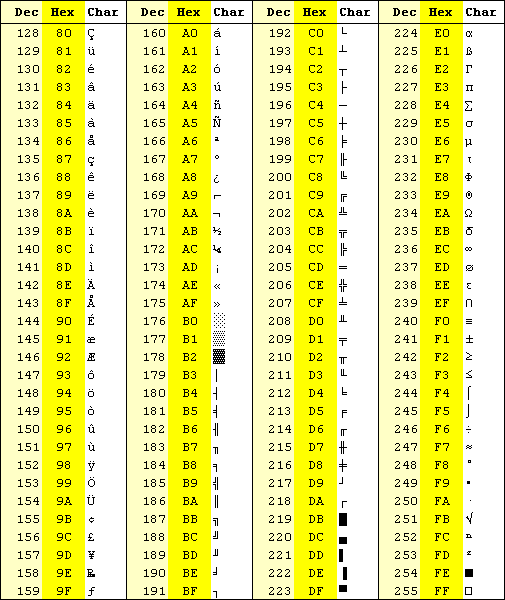
Some characters will show an ALT+Keystroke combination. This will be displayed in the lower right corner of the character map utility. In order to use this shortcut, hold down the "ALT" key while you type in the entire code. When you release the ALT key the glyph will appear.
This only works with the number pad on Desktops. On some computers this will only work if your "Num Lock" is on. These codes may not work with laptops, notebooks, or hand held computer devices etc., depending on your machine: most laptops have a blue extra key 'Fn', and little blue numbers on the keys 789uiojklm,. - if you have these, you can use ALT + Fn, and then the little blue numbers on these keys to get the same effect.