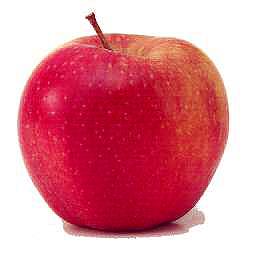
If you have a Mac computer and are looking for a donor management system, you probably already know that there very few donor management programs written specifically for Mac computers. So what do you do-- just go with the one of the few Mac options out there? That's fine if one of those programs offers exactly the features you want, but given the huge array of donor management programs for Windows users, you might feel a little resentful about being limited in that way.
Good news-- even as a Mac user there are two ways to have nearly as many options in donor management software as Windows users have:
- Online software will operate the same on either Mac or Windows systems, regardless of which operating system it was written for.
- Windows emulation programs for Macs allow you to run most programs written for Windows on your Mac. This opens full range of locally installed donor software programs to you.
To get a good understanding of the field of donor management software and your options, read the Idealware report Consumers Guide to Low Cost Donor Management Systems. If you do a search in that document for the word 'Mac' you'll come up with their general comments on the topic, as well as listings for those few programs that are written specifically for Macs.
One thing that the report mentions is that most online software will work as well for Mac users as they do for Windows users. This is certainly true for the FundRaiser Software online programs, Spark, Select, and Professional. You can read about Ricci Levy's experience, who is a Mac user and has FundRaiser Professional, in this case study on Woodhull Freedom Foundation.
What if you don't want to use an online program? By installing a Windows emulator on your Mac you can use nearly any donor management program you want. Boot Camp, Parallels, or VMware are the common emulator programs for Macs. Using this option, any installed version of FundRaiser will work on your Mac.
For more information on this topic see this thread on TechSoup. If you have questions, leave a comment in that thread, and we'll carry on the discussion there.