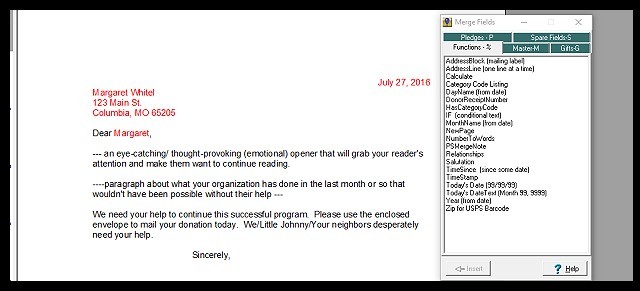Don’t be afraid to compose your fundraising letters in the FundRaiser word processor. It has many of the same features, such as bold, italics, or bullet points, as other word processing programs like Microsoft Word.
Using it will make letter merging easier than if you write your letter in another program and paste it into the FundRaiser word processor. This is because there is often hidden code in other word processors that will affect how your letter will look. This is especially true with bullet points and paragraph formatting. When you write letters directly in the FundRaiser word processor, they will appear true to the formatting that you apply.
If you prefer to use another word processing program, save it as an RTF (Rich Text File) before pasting it into the FundRaiser Word Processor. This will make the formatting as similar to the FundRaiser word processor as possible, but be prepared to make minor changes after pasting the letter.
To learn how FundRaiser makes creating personalized fundraising letters easy