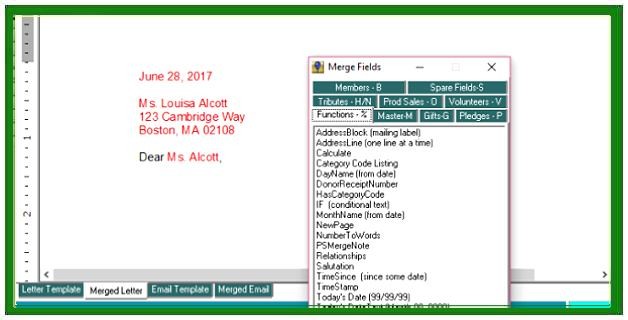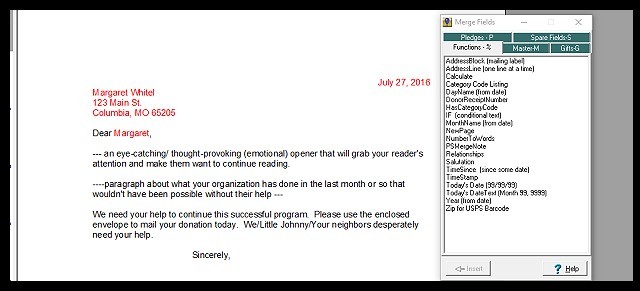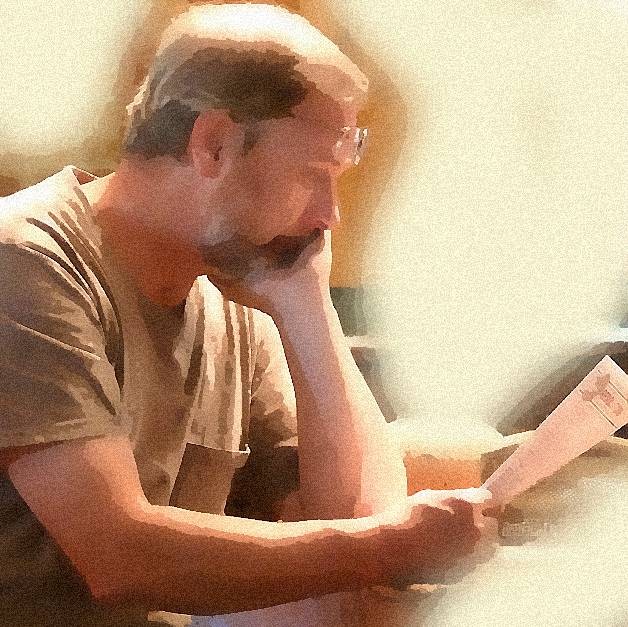1. Be personal, share success, and Thank Them
It doesn't take much to include personal touches in a thank you letter template. You could mention the last gift they gave (date and/or amount), or the first time they gave, or the amount of support they've provided over the years. Different situations may call for different letter templates, and different groups of donors, but it's all possible in FundRaiser. And while you are thanking them, let them know what their contribution has done. What has your organization done since their last gift? How many people (or animals, or communities, or ??) has the organization helped in that time? This takes a bit of planning, so that you might have, for instance, a group of donors who have given, but not in the past 2 years, and another group who have given in the past 2 years, but not the past 6 months, and maybe another group who gave for the first time in the past 6 months, etc. You'll want different messages depending on the situation, but it's not that difficult to do, and the results will be a more personal approach to that "ask" for additional donations.
2. Thank Often
Many non-profits are vying for the same donor dollars, and showing appreciation for past donations is important in ALL interactions with your donors. If you are sending an invitation to an event, THANK them for their previous gifts. If you are sending a newsletter, THANK them for their ongoing support. If you have a special funding need and are sending an appeal, THANK them in advance for their consideration and for sharing your needs with their friends, family, etc., but THANK THEM.