Okay, so we're not going to travel back in time to keep tabs on Ulysses, here, but in tracking grant proposal progress, it is important to make sure that each step of the process is done in a timely manner. There are usually deadlines that must be met to be considered for grant monies, so it is imperative that we have some method of reminding ourselves when those deadlines are coming near.
Tickle Your Memory
In FundRaiser Professional and FundRaiser Select, the "Tickler" system fills this need. Tickles are date-sensitive reminders that can be associated directly with a name record, such as a Foundation from which we are seeking a grant. There is a Tickle tab for each and every name record. In this tabbed page, we can keep multiple tickles, with "Do Dates", notes, and more. In the case of a grant application, you would set up separate tickles for each stage of the application process, and later for the reporting deadlines. If different staff members need to be involved, you can assign tickles to the responsible staff members to accomplish. Once they have completed their portion of a tickle, they can pass the tickle along to the next staff member, or when completed, can give it back to you.
Automatic Tickle RemindersWhen FundRaiser is started, it will remind you of all tickles coming due in the next "X" number of days that pertain to you. You get to tell it how many days that "X" should be, whether it is "0" to show only those due today, or "7" for a week's advance notice, or "30" for a month, and so forth. This is set in the Options > Personal > Tickles section of the program.Print Tickle ReportsOnce in the program, you can view all tickles for a specific donor by looking on their Tickles tab. You can view all tickles that pertain to you by going to Windows > Staff Tickler. And, you can print a variety of reports in Print > Tickle Reports.Assign Tickles to FundRaiser UsersTo allow tickles to be assigned to certain users, each person must be given a program password. To do this go to the Options menu and click on User List/Security. In this window, you set up the passwords with which each user will login to FundRaiser. After that, tickles can be designated for a specific user, by name, or can be for all the staff. The "supervisor" of FundRaiser will be able to see all tickles for everyone, if you choose, and will be able to limit others to see only the tickles that apply directly to them and/or those assigned to "all staff members". As always, if you have questions on how best to use these features, drop us an email at
This email address is being protected from spambots. You need JavaScript enabled to view it. or give us a call at 800-543-4131.







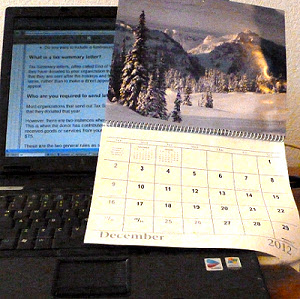





 What happens when you begin to have more than one person working simultaneously in your donor database? For one thing, new situations arise that weren't there when only a single user was accessing the database. There may be questions about data integrity, work flow, or coordinatiing usage of the program.
What happens when you begin to have more than one person working simultaneously in your donor database? For one thing, new situations arise that weren't there when only a single user was accessing the database. There may be questions about data integrity, work flow, or coordinatiing usage of the program.
 The brilliant colors of Fall have moved from the trees to the ground. Bright confetti of red, orange, and yellow leaves litters the road and yards. The smell of fallen foliage is rich and brings back childhood memories of jumping into piles of crunchy, newly raked leaves. The summer complement of flying bugs is gone leaving only a few industrious honeybees to visit the few yellow flowers left on my dying tomato plants.
The brilliant colors of Fall have moved from the trees to the ground. Bright confetti of red, orange, and yellow leaves litters the road and yards. The smell of fallen foliage is rich and brings back childhood memories of jumping into piles of crunchy, newly raked leaves. The summer complement of flying bugs is gone leaving only a few industrious honeybees to visit the few yellow flowers left on my dying tomato plants. 