Fundraising Software for Medium or Growing Nonprofits

FundRaiser Select Features
FundRaiser Select is a unique donor management software package that consists of a powerful core program and several optional modules that enhance its functionality. This arrangement puts you in control by allowing you to start with only the features that you need today, rather than everything you might need in the future.
FundRaiser Select Performance
The core of FundRaiser Select integrates donor and donation management with powerful word processing, and delivers a full complement of features to accommodate serious fundraising needs.
Click on the items below to see more
-
Contact & Donor Management
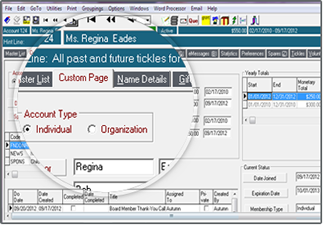 Easily track your donors, prospects, and contacts in a single set of intuitive screens.
Easily track your donors, prospects, and contacts in a single set of intuitive screens.
- Store and manage an unlimited number of records
- Keep information at your fingertips with extensive donor fields for contact information, contact preferences, codes, employer, birthdays, notes, etc.
- Record multiple addresses
- Add up to three user-definable fields that you configure as you desire
- Search and sort quickly and easily
- Use advanced filtering to select desired records
- Create custom page of “most-viewed” information
- Alert other staff members to important details with pop-up “Sticky Notes”
- Control access to specific features with complete password protection
-
Gift Management
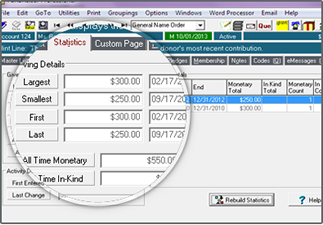 Monitor donations and track the effectiveness of your campaigns, events and solicitors.
Monitor donations and track the effectiveness of your campaigns, events and solicitors.
- Store unlimited donations and notes
- Manage monetary and in-kind donations
- Enter and track Recurring Donations
- Process Online and Recurring Donations automatically with the Donor Portal
- Apply up to 5 codes per gift: mode, motivation, solicitor, purpose, and fund
- Track phonathon pledges/promises
- Automatically generate up to two thank-you letters (receipts) per gift from templates that you design or modify
- Instantly see totals for each event or campaign
- Conduct extensive reporting on donation demographics
-
Optional Add-on Modules
Add optional modules to make FundRaiser Select exactly the program you need. You purchase them up front or add them on any time. The modules include:- Pledges Management: These are for donors who make multi-payment pledges, like $600 over 12 months, with $50 payments made each month (or far more complex payment schedules, if desired). You choose which pledgers should receive reminder letters or overdue notices. Learn More
- Tributes Management: This is for organizations who have in-memory-of or in-honor-of gifts. With it, you record not only who gave, but in whose memory or honor it was given, and who the donor should be acknowledged to (often the surviving spouse). Learn More
- Volunteer Management: Perfect both for volunteer-driven nonprofits and for those with less sophisticated efforts. Track volunteer status and work history. Schedule individuals, groups, or teams based on their skills and availability. Print welcome and work evaluation letters, and generate a variety of reports for efficient management. Learn More
- Membership Management: This is for membership-based organizations, especially for those whose expiration dates are scattered throughout the year. It makes it easy to send out renewal letters a month or so before their expiration date. Learn More
- Premiums Management: This module is ideal for public radio and TV stations who give premiums in return for donations. It prints shipping labels, keeps track of out-of-stock items, and includes several helpful reports. Learn More
- Phonathon: Perfect for radio stations or organizations that have phonathons or sharathons. Set goals for the day, hour or a specified period and track the gifts that are pledged toward these goals. Displays the totals in a format that is easily read by the on-air talent. Learn More
- QuickBooks® Integration: This module enables FundRaiser to "talk" to QuickBooks so that when you enter a donation or pledge in FundRaiser, it is automatically entered into QuickBooks for you. Please note QuickBooks Integration is only available for locally-installed versions, not for Online or Hosted versions. Learn More
- Wintix Integration Turn your ticket buyers into donors! This module is for theater groups who sell tickets to their performances. It is an integration package, rather than the actual ticket-sales program itself. It integrates with Wintix and Tixsales from Center Stage Software. Learn More
- Product Sales: This is for those who have a catalog of products to sell. It produces invoices and helpful reports. It is also easy to combine a product sale with an extra gift - just ask if the purchaser would like to round the amount of the order up to an even number (like $50) - the difference is a tax deductible donation. Learn More
-
Donor Portal for Online Donations
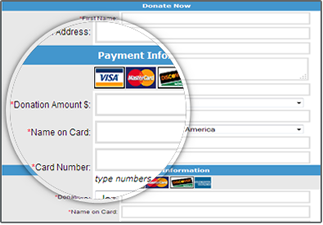 The Donor Portal is an add-on option for creating a secure online donation page on your website, providing a seamless interface for your donors.
The Donor Portal is an add-on option for creating a secure online donation page on your website, providing a seamless interface for your donors.
- Perfectly matches the look & feel of your existing website
- Custom fields can be controlled from within FundRaiser, itself
- Gifts are processed by your payment processor and then automatically entered in FundRaiser
- Donors can give a one-time gift, or schedule and manage a recurring donation or pledge
- Donors can create a profile to manage their recurring donations, update contact information, and print receipts
- Useful API option gives you complete control of your page, then passes information to the secure payment page
-
Word Processing & Email
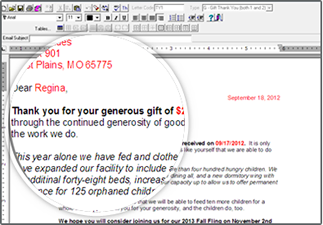 Built-in email and word processing systems make it easy to manage and record all donor correspondence from within FundRaiser Select.
Built-in email and word processing systems make it easy to manage and record all donor correspondence from within FundRaiser Select.
- Print and email letters in the same operation
- Incorporate merged data into both printed letters and emails
- Eliminate bad email addresses with automatic bounceback processing
- Choose from a variety of customized letter templates
- Merge any field or common summarized information into your correspondence
- Preview the effects of your changes as you edit your templates
- Print all donor correspondence with one-touch batch printing
-
Groupings
Segment donors using Groupings for targeted mailings. Also useful for reports, and for viewing, editing or exporting select portions of your donor list.- Simplify complex queries with form-based criteria – no knowledge of SQL language needed
- Define criteria based on virtually any data
- Use And/Or/Not combinations of criteria to include or exclude data
- Save, mark, update, delete, or archive Groupings
-
Reports
Generate a full range of analytical reports to understand all the donor management activities you perform with FundRaiser. Can also be exported to Microsoft® Excel, HTML, RTF (Rich Text Format) and other popular formats.- Multiple donation and donor reports
- Analysis reports
- Tickle reports
- User-defined reports
- Correspondence reports
- Solicitation and appeals reports
-
Reminders
The Tickles Tab is a multi-purpose reminder system for laying out important tasks and managing deadlines.- Map out grant application tasks
- Assign tickles to individuals or to all staff members
- Attach tickles to donor records
- Manage tasks with the flexible tickle reports
-
Custom Page
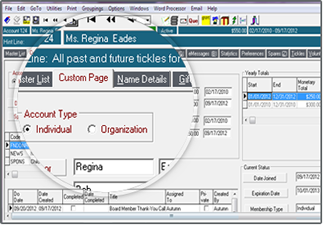 Easily design your own Custom Pages to accommodate a variety of daily tasks.
Easily design your own Custom Pages to accommodate a variety of daily tasks.
- Create your Custom Page with Drag & Drop ease
- Each user can create an unlimited number of Custom Pages
- Perfect for custom data-entry forms
- Design a detailed and customized Donor Profile
-
Duplicate Checking, Custom Page & Import
Duplicate Checking- Automatically checks for duplicate entries by donor and spouse name, as well as by address. After-the-fact merging of duplicates is especially useful after importing.
- Create multiple custom page layouts with drag-and-drop ease to individualize your workspace and streamline your workflow — especially effective when staff members are assigned different tasks.
- Export data from FundRaiser Select to most other programs including common database and spreadsheet applications; or to send to mailing houses for processing.
-
Merge, Import & Backup
Easily merge information into Select in the following scenarios:- Merge updated data back into FundRaiser following mailing house or other processing
- Integrate with 3rd party software for one-click standardization and verification (CASS Certification) of your addresses for maximum USPS discounts
- Special streamlined interface for USPS National Change Of Address (NCOA) processors
- Import your current database, as well as data you receive from others. (We also have data conversion specialists who handle complex and unusual data. Ask your salesperson for details.)
- Import donor demographics like names, addresses, phone numbers and notes from other programs, including Microsoft® Excel and Access
- Import donor information including giving history from QuickBooks®
- Import data with ease from other FundRaiser programs
- Note that backups are automatic with Online and Hosted versions
- Schedule backup for a pre-set time every day
- Specify location for storage of the backup
- Restore to any FundRaiser installation
- 1
Select Options
As powerful as its standard functions are, what truly sets FundRaiser Select apart is the variety of its Optional Modules. It’s like getting custom-designed software at a fraction of the cost!
All optional modules are built into the program, and can be activated at any time - either with your initial purchase, or later as your needs expand.
FundRaiser Select On Your Network
FundRaiser Select has multiple installation options designed to fit your needs exactly; it can be accessed online, or on your own network or personal computer. Select is also available for a single user at a time or up to 1,000 users, and you can always add users as your team grows.
- Single-User – A single-user license means that Select can be accessed by one user at a time. If you have the online version, you can give access to as many users as you like, but only one may log in at a time. The same is true of the installed version; you can install the software on your server and access it from multiple workstations, one user at a time.
- Additional Users – If you need more than one person to be able to log in and use Select simultaneously, you can select exactly the number of users you want. For example, you could choose to have three users in either the online or installed version, so three people can use the software concurrently, although you may grant access to more users. Select can be configured for up to 1,000 concurrent users, so you are not likely to run out of user licenses.


People are Talking!