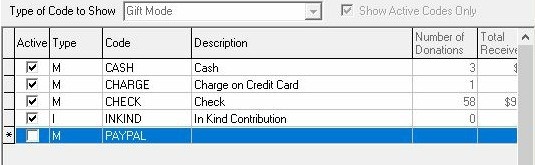FundRaiser Blog
Short Take: PayPal for #GivingTuesday
On this Giving Tuesday you may receive donations through PayPal, an online payment service, and wonder how you can code them in your FundRaiser Software. When entering gifts, either through importing a spreadsheet or entering them manually, the mode code is used to designate in what form the gift was received. Adding a code for PayPal will allow you to note that those gifts came in through that service.
To create a new mode code go to View > Codes to open the Codes Maintenance Window. Click on Add. Type in the code and a description. In this case, both of them can be "PayPal". Click on Save. This will add a new mode code for PayPal gifts.
When you are entering the gift, use "PayPal" as your mode code. This will separate these gifts from those which may have been received using other modes, such as credit cards, cash, or checks. Then, if you like, you can run a Donation Report to see specifically those gifts which came in through PayPal.
Don't forget, you may want to set a specific motivation code for your Giving Tuesday gifts to better indicate which gifts came in through this special event.
You can contact our Technical Support Department at This email address is being protected from spambots. You need JavaScript enabled to view it. or 800-543-4131 for help on this and other questions about FundRaiser.
About the author
I believe that when we join together to do good in our own ways that there’s no limit to what we can achieve, which makes my work at FundRaiser that much more special because I love helping so many organizations reach their goals.