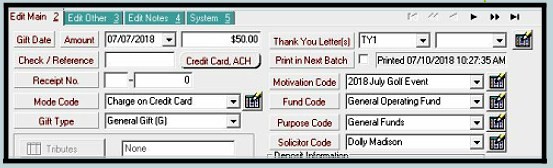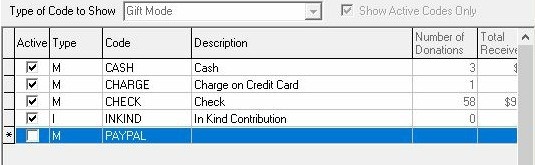Most organizations deal with a range of donors and sometimes clients who may be interested in different things from your organization. A nonprofit healthcare clinic, for example, may have physicians and staff (even if they are all volunteers), patients, friends and family of patients, as well as those who simply wish to sponsor free or affordable healthcare.
Each group will respond differently to appeals. For example, patients may wish to “pay back” some of the care that was received. Friends and family may give so that those they care about continue to receive care, and sponsors may want to know how many people their dollars helped.