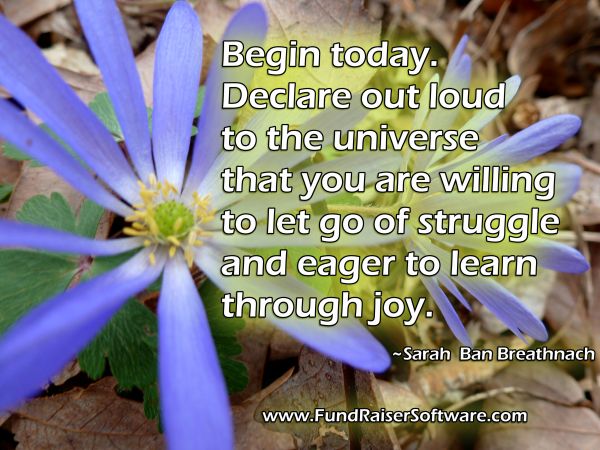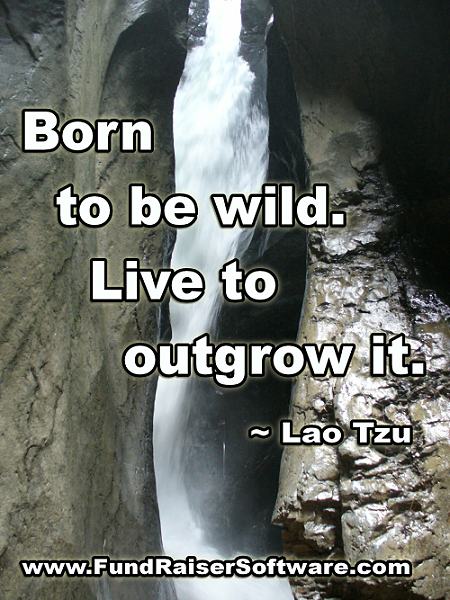Why Export Data to Other Programs??
You know, from my point of view, "why" is a question I don't always feel inclined (or capable) to answer. Sometimes the best answer to "why" is simply "because". Why export? Because I want to export. It's a valid reason, and so it behooves us at FundRaiser to make it as easy as possible to perform the task, even though it's a relatively little-used task when compared to most features of the program. We don't need to know "why" you want to export, but YOU need to know HOW to export, and here are some tips to get the job accomplished in the best possible way for your purposes.
1. Export or Print to File?? Choosing the right method.
Under the File menu, the "Export" option enables you to send data to various file formats that can be easily read by other programs. The ASCII/dBase option gives you several choices, but the most common for spreadsheets is the CSV (Comma-Separated-Values) file format. Exporting, however, has some limitations, in that you can only export fields that are available in the "Field Selection" list. You may have noticed that only "statistical" gift data can be exported, rather than individual gift information. So, when you need to export that type of information, the best bet is to use the "Print to Excel" option found in almost all reports (like the donation/deposit reports). While this option will not be as "clean" as exporting to a CSV and then opening the resulting file in a spreadsheet, it WILL allow you to bring those multiple gifts into play. So, the first step to exporting is to decide the level of detail you need, and either choose to Export (less detail) or Print to Excel, using a report (more detail, but more cleanup needed in the resulting Excel/spreadsheet file).