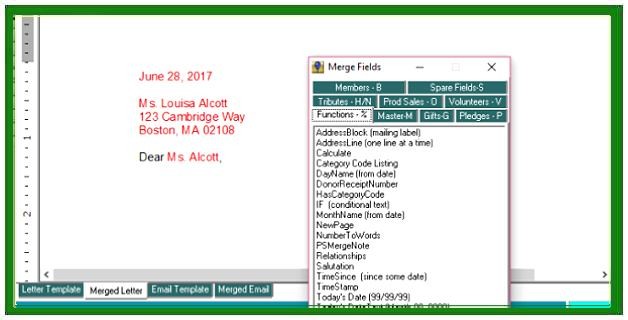Auctions are a popular part of holiday fundraising and festivities. People are often looking for gifts and a charitable donation while they’re marking off items on their holiday list creates a great way to raise funds and provide value to your donors. Auctions also provide a way for local businesses to promote themselves and do good in the local community. Once the auction is over, how do you enter in the money raised from the auction?
FundRaiser Blog
When entering a gift in FundRaiser, the Mode Code is used to differentiate not only between methods of payment (cash, check, charge, etc.) but also between monetary or in-kind donations. When you create a Mode Code you must specify whether that code will be monetary or in-kind. A Mode Code is always one or the other, and each gift requires a Mode Code. You may have multiple codes, as is usual in FundRaiser, which allows for specific types of in-kind donations. For instance, one of our users is a diaper bank, and, while they accept many infant-related types of in-kind donations, they need to keep diaper donations separated from others. The easiest way was to have, simply, a "diaper" Mode Code. When running various reports, you can specify to include monetary, or in-kind, or both types of donations. Use these codes to your advantage. And check out the Coding & Spare Fields training video in the Customer Portal section of our website.
2. Use the Merge Notes for DescriptionsOn each gift record is a "Letter Notes for Merging" section. It is primarily used for notes that will then be merged into thank you letter templates. And for monetary gifts, these are usually personal greetings, of sorts, like "Gee, it was great to see you", or "Glad to see you've recovered from surgery", or something else to more personalize the thank you letter. For In-Kind donations, this is a great place to put a description of the items (or services) that were donated. It makes a permanent record as well as an easy way to pull that description in to a thank you letter. More information on entering gifts is available in both the FundRaiser Overview and Recurring Gifts training videos available in the Customer Portal section of our website.
When updating a previous letter, it's important to review the criteria for the merge fields. This is especially true when using merge fields that input a total of all gifts or a list of gifts which meet certain requirements. For example, you may want to make the total of the gifts include the current year to date, rather than the date range used previously.
You can remove and then insert the merge field again to bring up the list of criteria to make those changes; however, there's an easier way to do this. Double click on the capital letter or symbol preceding the field name in brackets. This will open up the criteria window where you can make changes to the criteria and click okay to save it. Then, save your letter again.