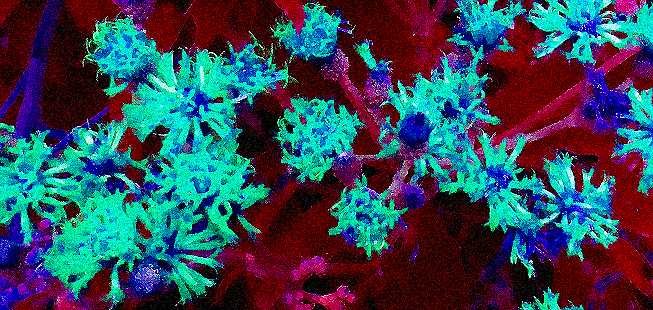This time of year, most of us "resolve" to make changes: in our lives; in our work habits; in our approach to life in general, etc. And many of those resolutions fall by the wayside as the year develops, either because they seem too difficult, or they weren't that important, or (fill in the blank with your last unfulfilled resolution reason). I'd like to suggest a resolution that will help you all through the year, and will almost certainly repay your efforts many times over: learn how to better use your FundRaiser software to do what needs doing for your organization. While learning the program doesn't sound nearly so important as changing lifestyle choices, or gaining virtues, or shedding bad habits, it can, for your non-profit organization, be the catalyst for many changes, like donor retention, increased donations, better communications, and less effort expended for all of it.
Which type of training do you prefer?FundRaiser offers several different training formats, to fit your individual and organizational efforts, from self-help using the program's built-in Help manual and training videos on our website, to scheduled live webinars, to on-site training at your facilities, and you always have the option to call or email the training office, or tech support, for help. Each method of learning has it's pros and cons, of course, but the choices are available to you, and in this blog I'll try to give you some tips on how to approach them. And at the end of this, I'll let you know how all this can benefit you at the end of the year.