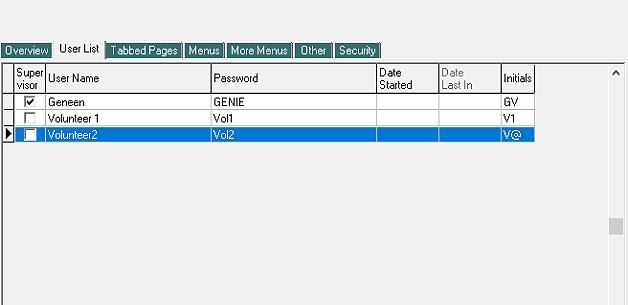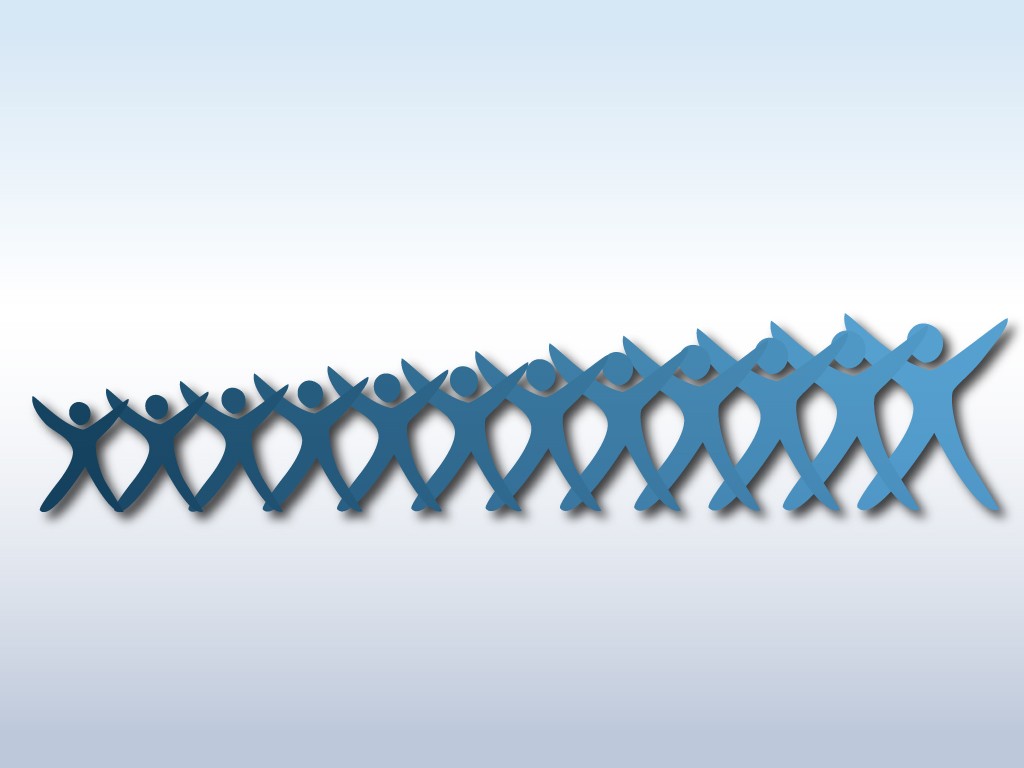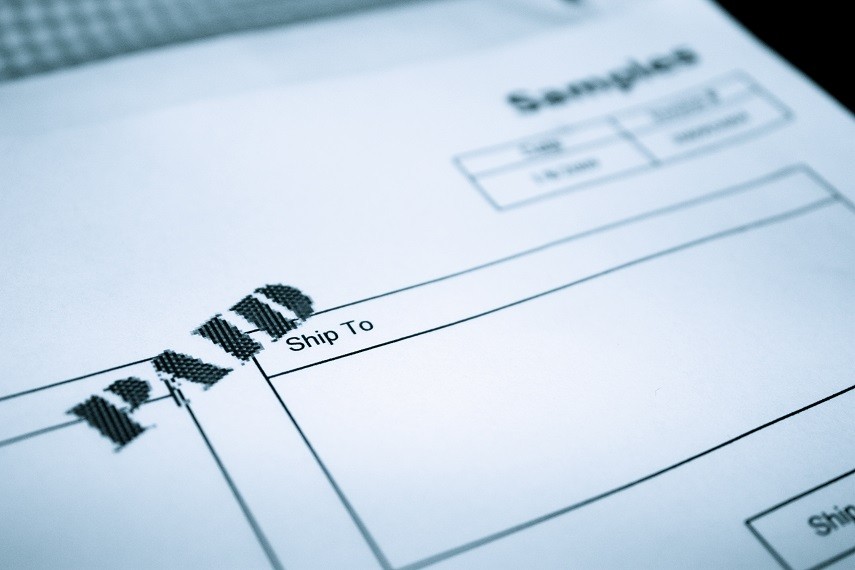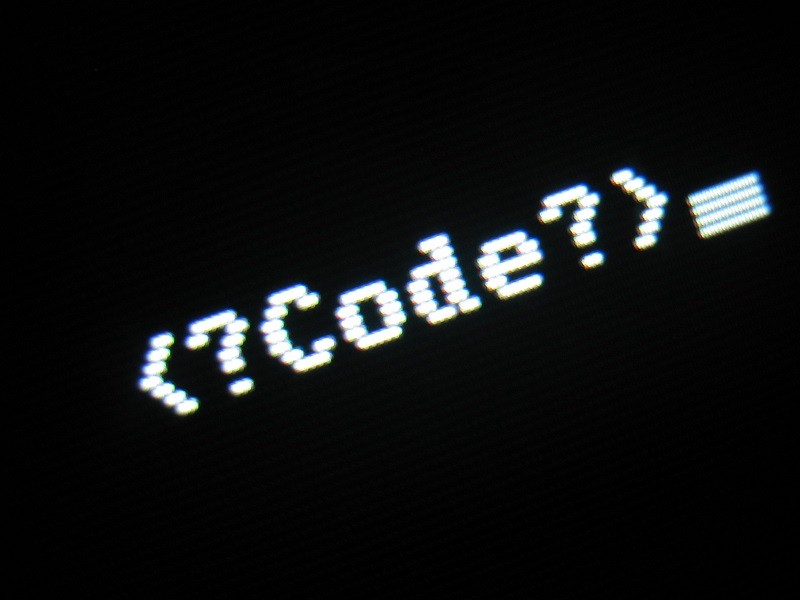When I lead tours or teach classes, one of the most common refrains I hear from organizations is that they feel as if FundRaiser Software can do so much more than they’re currently using it for and they’re not sure how to tap into that potential. They’re not alone. So the question becomes, how can you utilize the software to its potential?
FundRaiser Blog
It’s very likely you may have more than one person within your organization who can view or work in FundRaiser. During certain times of the year, volunteers may be entering in data and gifts or pledges. One of the useful features of FundRaiser Software is the ability to be able to control the information that someone can see, or even if they can edit or delete items from your database.
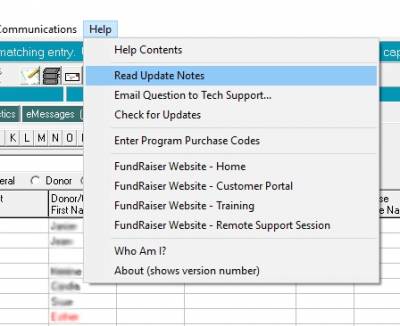
When you upgrade to a new version, such as the recent new release of FundRaiser, it is good to familiarize yourself with the new features. A great way to do that is to read the update notes, which are easily available through the Help menu after you update the software.
Just click on Help and look for the selection that says “Read Update Notes”. Click on that to bring up the document. The Update Notes are a snapshot of the changes that were made to FundRaiser since the last update. Focus on the column marked “New.” These are the new features for this release. If you don’t understand a feature or how to use it, please contact support. We’ll be happy to help you.
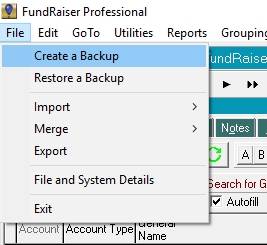
A common question that we receive in Technical Support is that if an organization has an IT department which creates backups of the server computer which holds FundRaiser, is an actual FundRaiser backup necessary?
The answer is yes. When an IT department backs up a server that is different from a FundRaiser backup.
As most of you know, in FundRaiser there are a multitude of ways and places in which to store this data. The one complaint I've heard about this is that it can be difficult to remember where you've put each different type of information. Is it in the Name Details? or Preferences? or Spare Fields? And why should I have to jump all over the place to see the information that is important to MY tasks in this organization, anyway?
Enter the "Custom Page" concept. Have you noticed the Custom Page tab (normally found to the left of the Master List tab) in FundRaiser? If it doesn't exist, you probably have Spark. If you have Select or Professional, it may have been moved to the right of the Master list (Options | Change Tab Order). The Custom Page is, at first, a blank space just waiting for you to design your perfect information layout. What information about donors do you want at your fingertips? Where is that data normally kept? You can "mirror" that field (or table) of information on the Custom Page. You can have, for instance, not only the donor name, phones, email, age, and so forth, but also the table showing their entire Giving History, or the table showing all of their Category Codes, or any specific Preference settings that are important, or... whatever you wish.
This time of year, most of us "resolve" to make changes: in our lives; in our work habits; in our approach to life in general, etc. And many of those resolutions fall by the wayside as the year develops, either because they seem too difficult, or they weren't that important, or (fill in the blank with your last unfulfilled resolution reason). I'd like to suggest a resolution that will help you all through 2016, and will almost certainly repay your efforts many times over: learn how to better use your FundRaiser software to do what needs doing for your organization. While learning the program doesn't sound nearly so important as changing lifestyle choices, or gaining virtues, or shedding bad habits, it can, for your non-profit organization, be the catalyst for many changes, like donor retention, increased donations, better communications, and less effort expended for all of it.
Which type of training do you prefer?FundRaiser offers several different training formats, to fit your individual and organizational efforts, from self-help using the program's built-in Help manual and training videos on our website, to scheduled live webinars, to on-site training at your facilities, and you always have the option to call or email the training office, or tech support, for help. Each method of learning has it's pros and cons, of course, but the choices are available to you, and in this blog I'll try to give you some tips on how to approach them. And at the end of this, I'll let you know how all this can benefit you at the end of the year.
So you’ve downloaded an evaluation trial of our software or setup an online trail, and you’ve opened the program. Now what? Or maybe you’ve stepped into a new position and need to get up and running quickly. Whichever the case, here are some tips for getting started quickly with FundRaiser software.
First, if you are working with a trial copy, don’t be afraid to experiment. The sample data is already in the program for you to work with. Feel free to change the data, add gifts, etc. When you are ready to use the program with your data, it’s simple to remove the sample data.
The Volunteers module in FundRaiser Select, and included in Professional, allows your organization to track much more than the names of your volunteers. With the ability to set up projects and teams, you can create work schedules and get detailed information about the work your volunteers accomplish.
The Volunteers module comes built into FundRaiser Professional; it’s an add on for FundRaiser Select. Within this module is the ability to track as little information (Volunteer names and contact information, for example) or as much as you need. When looking at big projects, such as a group for outreach or a specific event, you may want to establish a team or a project. This is easy to do within the module, and it allows you to group various volunteers together and track their hours.
When offering sponsorships, you may wish to be able to record a commitment to sponsor and then accept payment for it later. By doing so, your organization can keep track of the numbers of sponsorships sold and project income for an event. However, there’s the problem of sending an invoice and recording later payment.
The good news is that no matter what version of FundRaiser you’re using, there are ways to record these circumstances as a later promise to pay. Instead of a “thank you” letter, the invoice could be sent. By using gift motivation codes, and possibly gift notes, you could document the gift as a sponsorship and event information.
The Households module comes with Select and Professional versions of FundRaiser Software and it allows you to group families or organizations together so you can see overall giving for an entire group. Although the module is called Households, it isn’t limited to families. It also works well for organizations, for example to see the giving patterns of a group of people related to a single organization.
So why would you want to create Households?
FundRaiser Software has the ability to track the non-giving aspects of your donors as well as donation information. A great way to do this is to use the category codes features. Each version (Spark, Select, and Professional) of FundRaiser offers unlimited category codes. With an ability to create codes up to eight characters in length, your organization has a nearly unlimited (there’s a limit, but it’s in the billions) to create as many codes as you require.
So in what ways can your organization use codes?
One of the most attractive features about FundRaiser Software is its ability to hold a lot of information on your organization’s donors. By the time you utilize category codes and handle such things as Campaigns and Events, Memberships, and Pledges, you can have a lot of donor-specific information. Gathering this information into meaningful groups is the power of groupings inside of FundRaiser.
Let’s say you want to see who attended your events, but hasn’t given a donation. You can make a grouping for that. How about someone who is a monthly donor who has never attended any events? That’s right. You can make a grouping for that.
Sending your year-end appeals doesn’t mean rushing to the post office or worrying about running out of stamps. With FundRaiser, you have the option to send your correspondence through email. This means your organization will save paper and postage and your donors will hear from you more quickly.
Inside FundRaiser the process for sending correspondence through email is much the same as printing the letters. The options you select on the printing window are different.
It’s the time of year when my thoughts turn toward thankfulness and gratitude, though I try to keep them tuned in that direction year round. There are many things that I think we all can be thankful for, but I wanted to take a few moments this week and share with you the five things I’m thankful for in FundRaiser Software.
1) An intuitive interface. FundRaiser holds a lot of data on your donors and organization, which is a good thing. It can also get overwhelming, too. The intuitive way that you can move through FundRaiser allows you to access, sort, and filter, all that data so you can make the best contacts you can with your donors.
There’s nothing more reassuring to a computer user than to have a good backup of data. This is no less true when it comes to your FundRaiser data. As an organization, there’s a good bet that you keep a large amount of information about your donors. To know that you can restore it in the sad event of a computer failure, is good news indeed.
FundRaiser makes it easy to do backups, by putting the command in an easy to locate place. Under the FILE menu in FundRaiser, choose CREATE A BACKUP. To complete your backup hit the “backup” button. The process will run and once it’s finished, you can choose Exit. Your backup has completed. However, you may have questions about backups and the process. One of the most common is: where do you want to place your backup? FundRaiser conveniently places backups in a default location. (For clients using FundRaiser Hosted, always accept the default location. To receive a copy of the backup, give our technical support team a call and we’ll gladly send you a copy of the files.) Since the restore screen automatically goes to the location of the last backup, you don’t have to worry about where you saved your backup. It is a good idea to backup before doing a major operation such as an import or export. Regular backups can also keep data safe in the event of a computer failure. Set a schedule within your organization and stick to it. It doesn’t take a lot of time to do a backup of your FundRaiser data. Keeping your backups current will save you, and your organization, a lot of time and trouble. Plus, the peace of mind is priceless.

In a recently (Oct. 3, 2014) posted blog by Kim Klein, the question of how to greet donors and prospects in letters and emails is addressed. While the article seems to favor erring on the side of formality, when in doubt, it also recognizes that there are times to be informal, and even quite casual, during correspondence.
In FundRaiser the word processing is built into the program, allowing access to all fields of data for merging into letters as needed. This enables you to write "form" letters that have the personal look and feel that used to be possible only through individually crafted letters. The way you greet people in a letter can be personalized for each name record in FundRaiser, as well.


Tony Poderis's recent blog (July 31st: How Long Should Donors Have to Fulfill Fundraising Pledges?) proposes that the donor should be allowed to set the time limit for fulfilling any pledge they make. Some folks might, at first glance, think this will dramatically increase the amount of work necessary to manage the overall pledge campaign, as well as the individual pledges. With FundRaiser's Pledge Module, available in Select and standard in Professional, this should be of little concern and here is why:
1. Flexibility of pledge length. With FundRaiser, no two pledges have to be the same. You can set defaults that you'd like to use, but you can adjust each pledge, as needed, to suit the donor.

Just the other day, I got a call here at the training office with a question about how to get out a list of Tribute Notification names (it's a Tributes module kind of thing). Since there is no facility for doing that within FundRaiser's reports or groupings, I suggested they call tech support and get an SQL script written that will do that. An SQL script is a program-code-like statement that can be used to tell the program to do things outside it's normal role. The user was surprised that we could do that sort of thing, but it's just a part of the service you can expect from your FundRaiser "AMP".
AMP is the acronym we use for the Annual Maintenance Plan. We encourage every user to have it, and it includes some important features. First of all, AMP is a fee-based service that is required initially, since new users will require more contact with Tech Support and Training until they've learned the basice. Even with training classes, questions will arise that will require you to either search for the answers on your own or, to save time, money, and keep your frustration level down, you can call tech support or training for the answers.

Summer is almost upon us, officially, although many of us have been experiencing summer-like weather already, and there are some great things about summer that need to be pointed out from time to time. I was talking with a friend the other day and the conversation somehow wound around to how I've always been a bit envious of those who don't wear prescription glasses, and I'm looking forward to cataract surgery that will also correct my distance vision. This means I'll be able to buy cheap sunglasses for the first time in my life. I'll have options, choices, and decisions to be made regarding the size, style, color, and so on, that I've never had before, since I've been wearing prescriptions since I was 9 or 10. What an epiphany! Where is that rack of $1.00 sunglasses?? I can't wait!