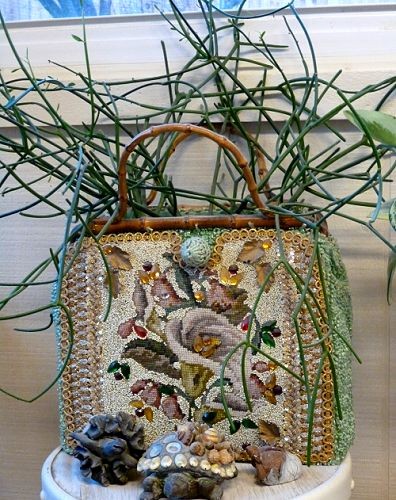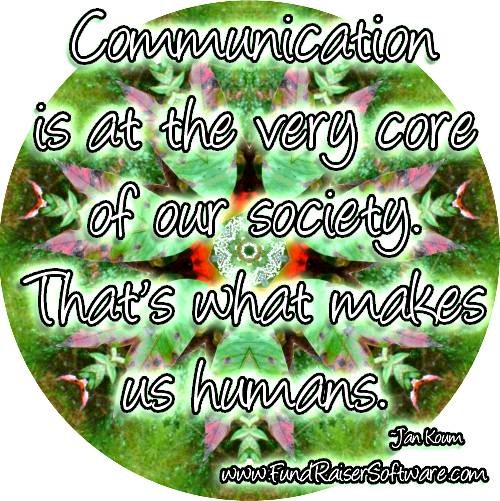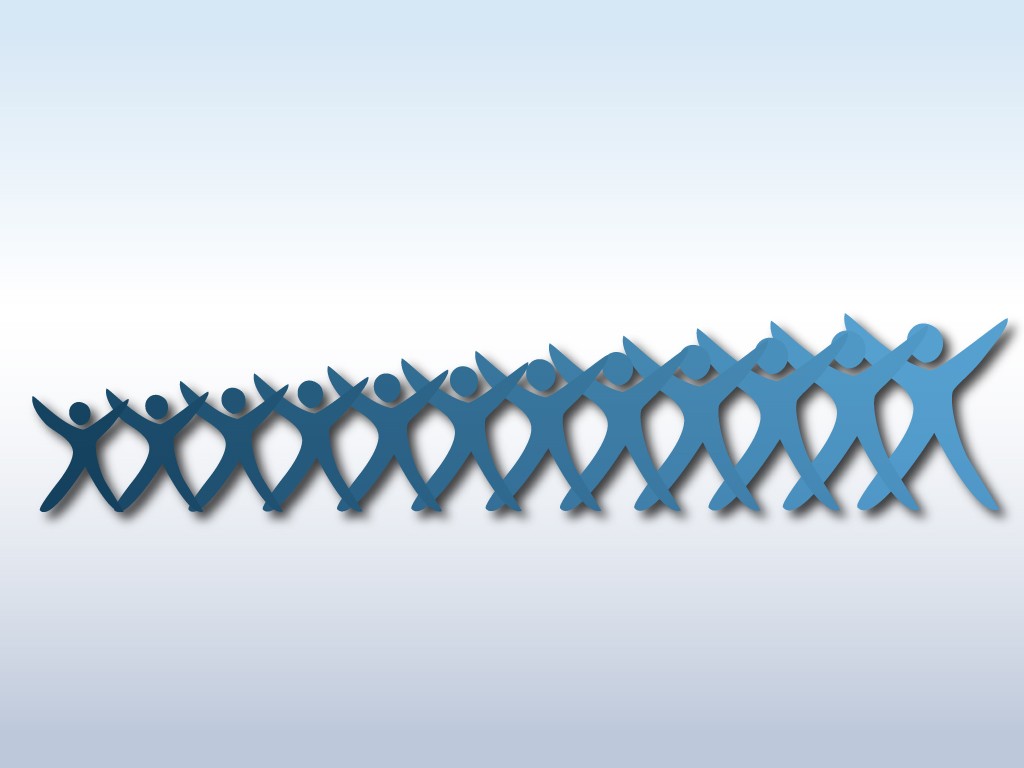1. Remind yourself to send Reminders
In Sasha's recent blog on Pledge Management, BRING Recycling's FundRaiser user mentions several points in passing that could use some emphasis. One such point is tracking reminders. While it's easy to set up FundRaiser to send reminder letters to all those whose payments are coming due, or to send overdue letters to those whose payments are past due, it's not always so easy to remember to tell FundRaiser to carry out the plan. Very little is fully automated in FundRaiser, simply to prevent things from happening that you may not be ready to handle. Everything is "semi-automatic", in that you set up the chain of events ahead of time, but still have to "push start", or "yell 'GO!'" to get things moving. So setting up a Staff Tickle (Windows | Staff Tickle) as a nudge to get you moving is a great idea. You don't need a new reminder each month, since you can simply change the DO date once you've completed this month's reminder letters. And you can have separate tickles for reminders, overdues, or long overdue letters, too.
2. Overdue notices as secondary reminders
Most people associate overdue notices with those nasty reminders one might get if they've missed paying a utility bill at some time. Often those types of notices are quite aggressive and downright antagonizing, using verbiage that only the most callous of bill collectors might use. This is not, of course, the way we want to treat our donors, and therefore is not the way we want to use our overdue notices. Since you create these letter templates in FundRaiser's word processor, you can have them say pretty much anything you want. They can include the last payment date/amount, for instance, or the total that was pledged and how much has been paid to date. And you'll certainly want to remind the pledger of what has been done so far and has yet to be done to complete the task for which the money is being collected. All this can be done in a light, non-demanding, inclusive tone, since you want them as a part of your team, no just for their next payment. Better to build relationships based on mutually shared goals than to concentrate on a single payment.