FundRaiser Blog
Information About Backing Up Your FundRaiser Database
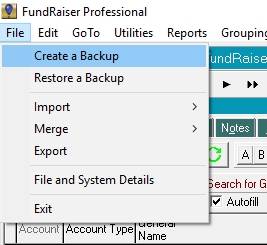 |
A common question that we receive in Technical Support is that if an organization has an IT department which creates backups of the server computer which holds FundRaiser, is an actual FundRaiser backup necessary?
The answer is yes. When an IT department backs up a server that is different from a FundRaiser backup.
A Server Backup (also known as a "rolling" backup) is often updated as changes are made to the computer files on the server, such as changes to your FundRaiser database or letter templates. This backup's primary purpose is to protect your server’s data in the event of a hardware or data failure. This backup is usually not accessible by the user - only to the server’s IT administrators. If necessary, data can sometimes be recovered on a "piece by piece" basis from the Server Backup, but depending on how the backup is configured, only the most recent file states are guaranteed to be available. Older data - days to weeks old - is discarded as new data changes replace them in the Server Backup. In addition, should you need to recover information from this backup, you will need to enlist the assistance of your IT department to obtain the necessary files.
A FundRaiser Backup is a "snapshot" of your database taken at a certain time of your choosing. This backup is generally optional and has three primary purposes:
- to create a "safety copy" of the database before making significant changes to the data (like an import or deleting master records from a grouping)
- to migrate the data from one installation to another, such as when changing servers or moving to our FundRaiser Hosted platform.
- to archive your data. As a snapshot of your data, a FundRaiser Backup gives you access to data as it existed in the past. For example, if you notice that the phone number or other piece of data is missing from a record and you think it may have been accidentally deleted, a FundRaiser Backup allows you (perhaps with the assistance of FundRaiser Support) to look at the data as it existed at a point in the past.
To help make FundRaiser backups easier, our newest version, 5.13 has a new feature that can remind you to create a backup, or even automatically create one when you exit the program. If you do not want to be reminded of creating a backup, you can turn the option off by selecting "Never" at the prompt or going to Options->General->Advanced tab and choosing the appropriate selection in the "Backup on Exit" section.
A good rule of thumb is to ensure a FundRaiser backup is created on a regular schedule depending on how much information has been input into the system. Therefore, if you use FundRaiser regularly, a weekly backup schedule would be appropriate for your organization.
For more help with creating a backup of FundRaiser, or any other question about FundRaiser Software, we hope you'll contact our Technical Support Department at This email address is being protected from spambots. You need JavaScript enabled to view it. or 800-543-4131.

