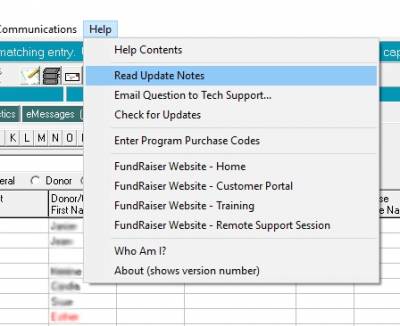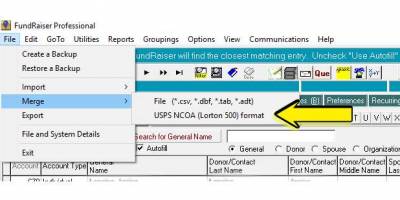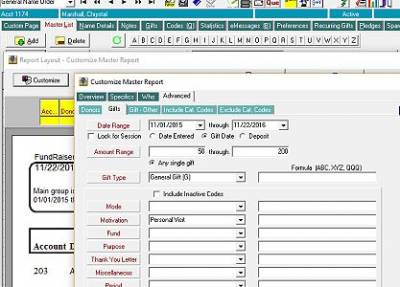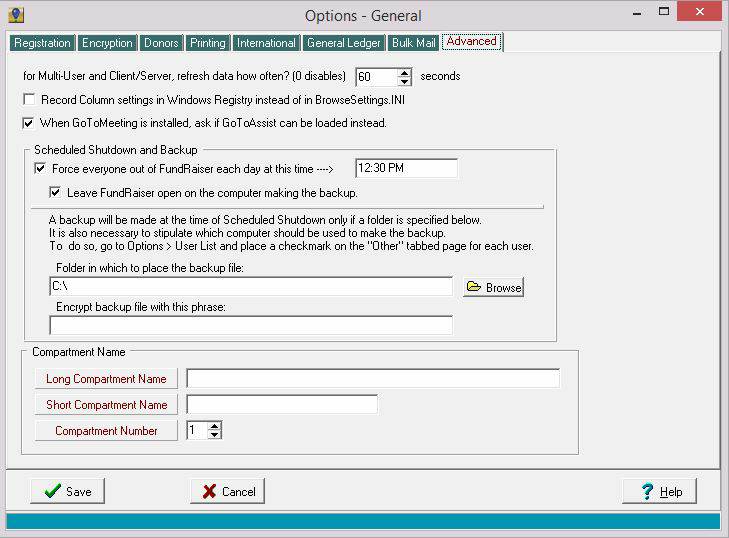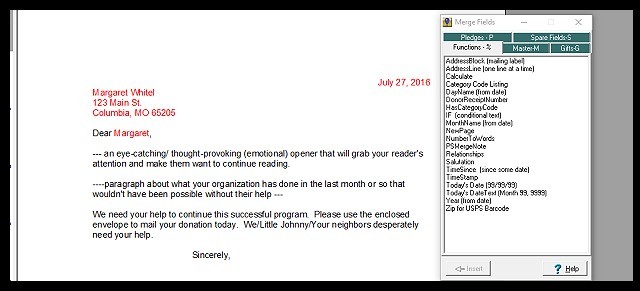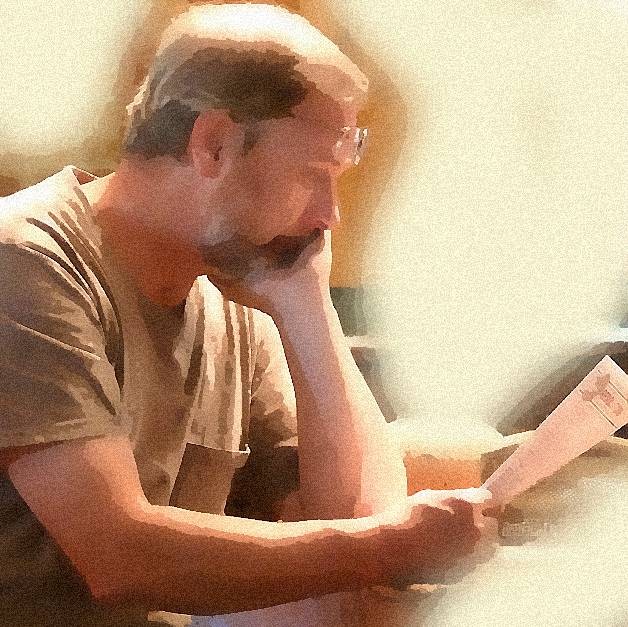My nonprofit experience has been limited to membership groups, and in my training, I’ve discovered this is an area in which FundRaiser excels. All three versions of FundRaiser (Spark, Select, and Professional) have the ability to manage members, though in Select it is an optional module. The process is very similar in all three versions as well.
When you enter a gift the type can be marked membership dues. This triggers the system to set up a new membership where you can input the type (family or individual), any benefits, and double check the renewal date. As an organization, you can choose how you want the memberships to renew and any default benefits as part of the settings. In fact, you can print membership cards.