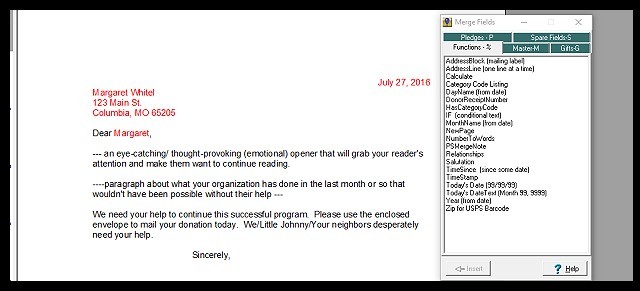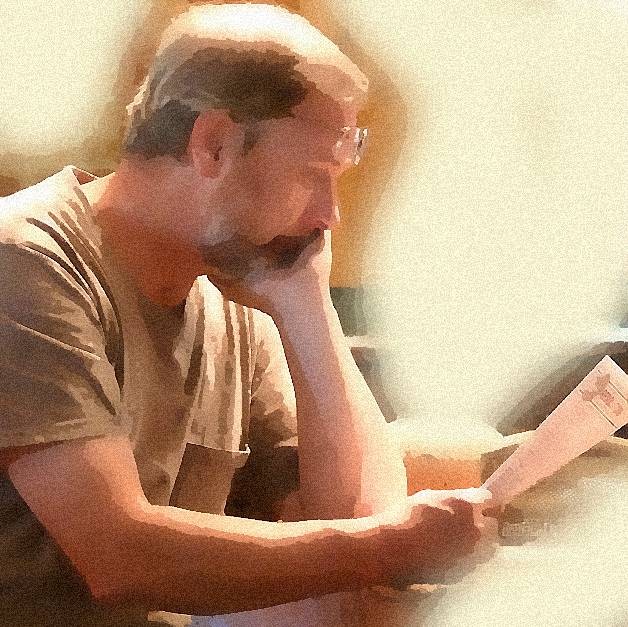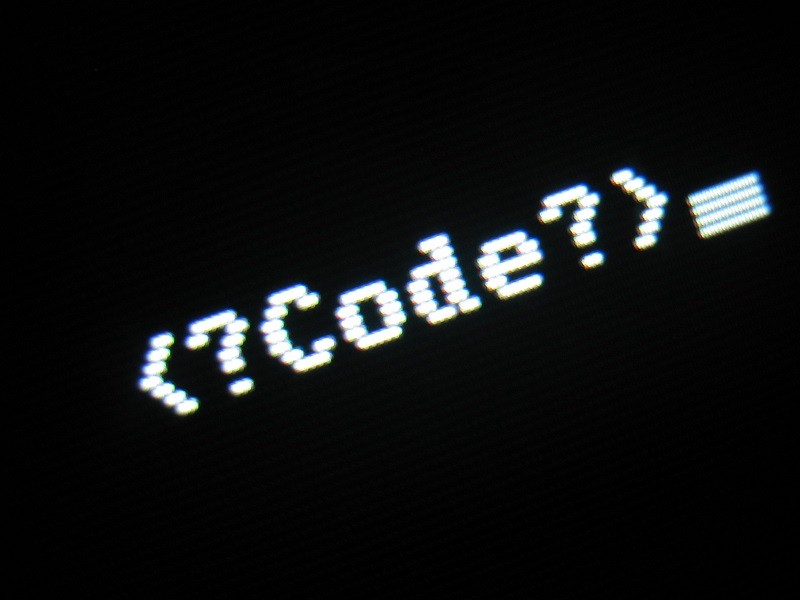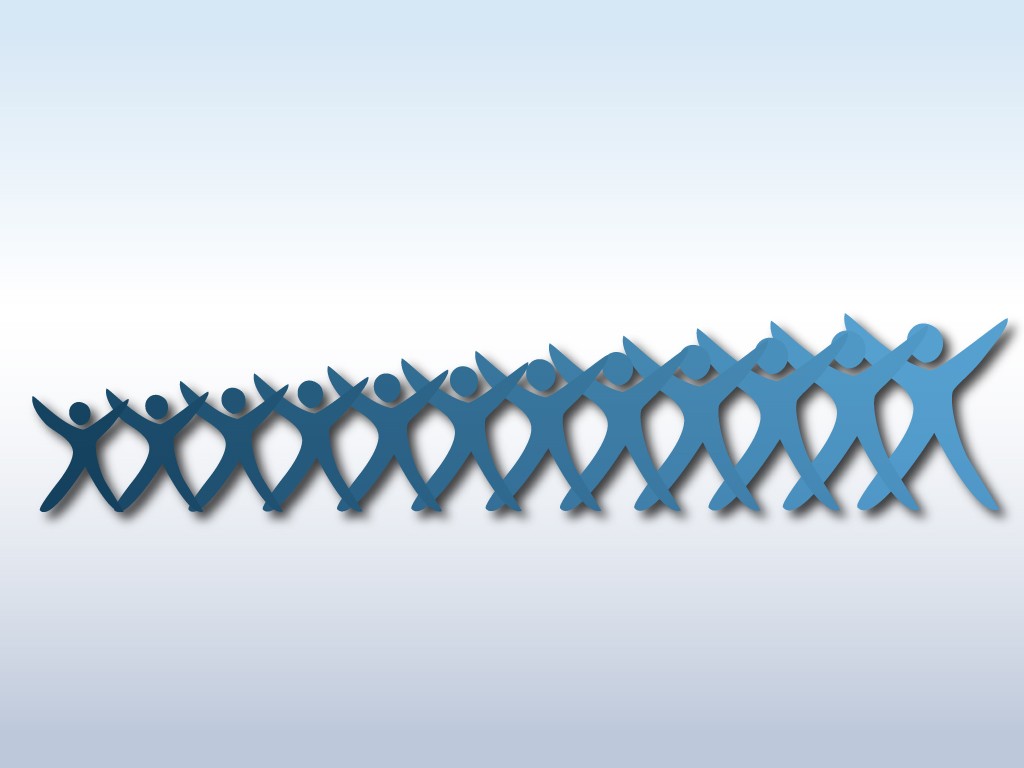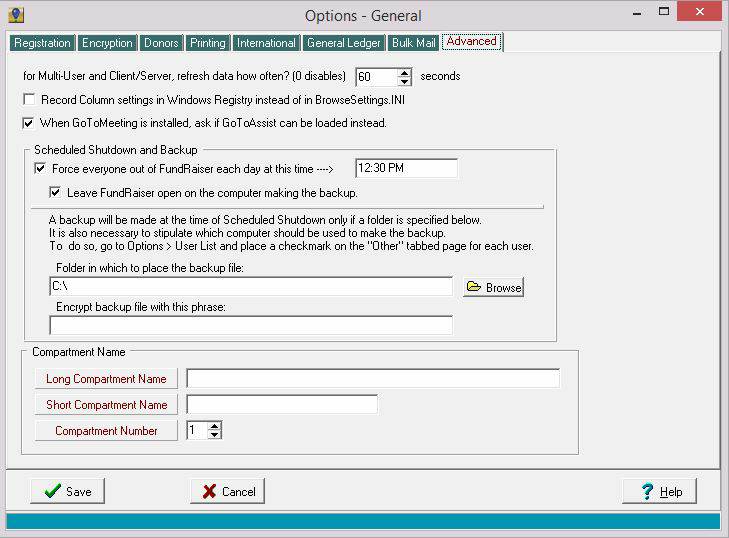
Different people and organizations will have different backup needs. To set up a schedule that works for you, consider the following questions
How much data loss would you consider 'allowable loss"- fairly simple to recreateHow often do you enter data?How much of your data would be difficult or impossible to recreate?These questions will give you the answer for how often you need to back up. If your computer crashes and you lose all your data, how recent was your last back up? Does it cover the data which would be difficult or impossible to recreate? If you enter a lot of information regularly, you may want to back up weekly.