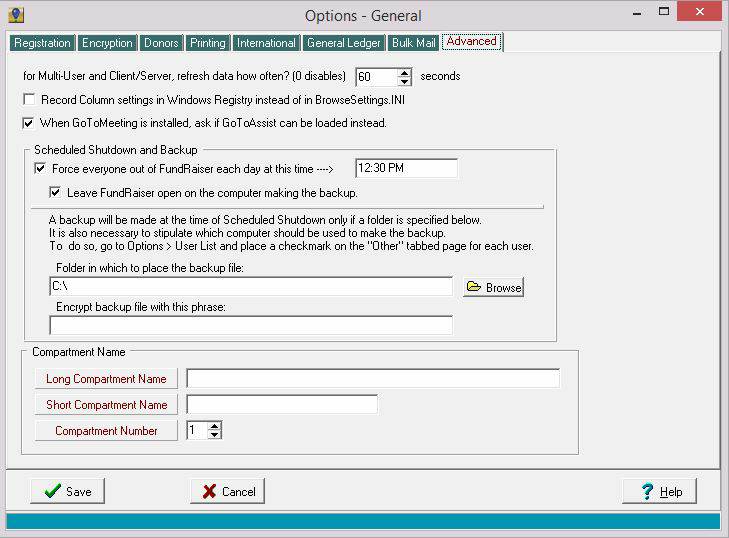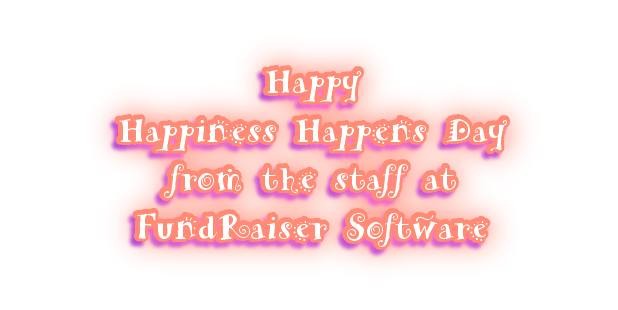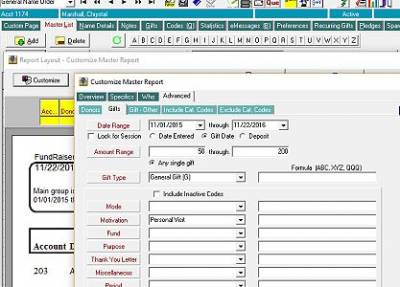
Groupings are a useful way to work with a large number of donor records, such as printing a report or sending correspondence. However, depending on your criteria, you may not need to create a grouping. When you click Customize on the report preview screen, you are brought to a new window with four tabs, and one of these says “Advanced”. On both reports and correspondence, you can use the Advanced tab to set the criteria you wish to use in running the report. (For example, people who gave in the last twelve months or gave over a certain dollar amount.)
For correspondence, using the Advanced tab is helpful for year-end letters. Instead of creating a grouping, you can use the Advanced tab to limit your letters to individuals who gave during the calendar year.