FundRaiser Blog
8 Ways to Know If You've Outgrown Your Homegrown Software
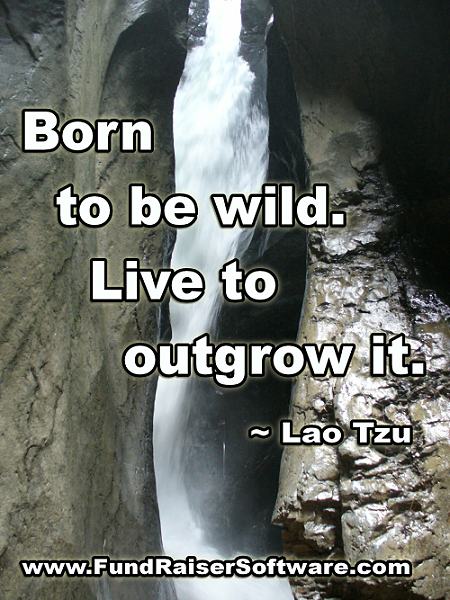 In this modern technological age, even the smallest nonprofits are likely to use some type of software to help with fundraising. These fall into two general categories:
In this modern technological age, even the smallest nonprofits are likely to use some type of software to help with fundraising. These fall into two general categories:
- commercial "off the shelf" donor management software
- homegrown or custom programs.
The homegrown varieties are most often constructed using Microsoft's Access or Excel because they are the most readily available products from which to create a database.
In our many years working with small to medium-sized nonprofits in various capacities, many organizations have come to us looking for a solution to having outgrown their homegrown programs. This experience has taught us a number of lessons that may be helpful if you are thinking it may be time to purchase fundraising management software.
1. A major change in record-keeping needs is the most common sign that you are outgrowing your homegrown software.
When you add a pledge program, a membership program, or any other new fundraising method, your data-keeping methods need to keep pace. This is the time to start looking at alternatives—before you spend a lot of time and energy "reinventing the wheel."
Here’s an example of what can happen. The staff of a shelter for victims of domestic violence wanted to move up from renting space to buying their own house. They instituted a capital campaign through a pledge drive and needed to send letters to remind donors when their next payment was due. Since the computer expert on staff didn’t know how to get the Access program they were using to calculate the current pledge balance and next due date, they created a special pledge-tracking template in Excel.
This led to two kinds of extra work for the person processing the checks. As she explained at the next staff meeting: "When a check comes in, first I have to look up the donor’s name in the Excel spreadsheet to see if it’s a pledge payment. If it is, I enter the check in the spreadsheet, then check to see that the spreadsheet correctly calculated the new due date and remaining balance. Next, I enter the check again into the Access program, just like all donations. That double work is annoying, but it’s not the real problem. The real problem is that the Access program automatically generates thank-you letters to all donors entered into the system; but the Excel program also generates a thank-you letter that also contains a reminder of the next pledge due date. So I have to make sure that only one thank-you letter goes out. The whole thing is awkward and frustrating."
2. Don’t be "penny-wise and pound-foolish." Do what you do best. If you can raise more money fundraising than you can save by programming, then you should fundraise.
A group of passionate animal lovers in a small town got together, determined to give their area its first animal shelter. Everyone agreed on the goal, and they knew just the space to rent for the shelter, though they would have to act fast to pull together the funds to get it.
When it came to fundraising, most of these new board members were uncomfortable with anything other than holding an auction or bake sale. One member, Sam, volunteered to head up the fundraising effort, asserting, "I don’t mind a bit asking people for money." When he started to talk about the people they could approach for donations and about holding house parties, everyone encouraged him to put together a plan for the next meeting. Also, since Sam was already familiar with Access, he said he thought he could have a usable program ready to track the fundraising and print labels for mailings in no time at all.
At the next meeting, Sam reported with a pleased smile that the computer program was almost done. "What about the fundraising plan?" someone asked. Sam’s smile turned to embarrassment. Because the deadline for making the big initial payment was approaching, they had to do something fast. The computer program was set aside for the time being and the board stayed up into the wee hours laying out a fundraising plan.
By scrambling, they were able to raise more than enough to cover the deposit and the first month’s expenses. But over the next few critical months, more of Sam’s time was spent on his Access program than on fundraising. As a result, their fundraising momentum languished and their lofty goals were pared back to more "realistic" ones.
3. When you need answers to questions about your software, make sure you can find the person with the answer.
An important variation on the above story is when a nonprofit cleverly avoids the fundraising vs. programming problem by either hiring a programmer or accepting the services of an enthusiastic volunteer to write a custom program for them. We’ll sidestep the issues of how much time and/or money that project will consume. More important is the unexpected problem of "unavailability."
Getting a customized program is great—until you need some little changes and fixes the programmer didn’t think of. Reaching the volunteer who wrote the program—or putting out more money for the programmer—can become a real drag.
Even professional programmers have their limits. They enjoy—and make most of their money on—the original work of creating the program. After that, they are on to other projects, and the details of the old ones are soon forgotten. Calls from previous clients can cost a lot of extra time as the programmer needs to review the coding and remember what they had done. Because of the extra time required and because deadlines to current clients are generally more pressing, requested changes can languish while the organization waits.
Commercial "off-the-shelf" software, on the other hand, is maintained by companies whose ongoing success depends on keeping their software current and their customers satisfied.
4. When you’re starting out, you don’t always know what kind of data you might want to track in the future, and even if the information is there, it can be recorded in such a way that gaining access to it is a challenge.
A good fundraising program will have already dealt with these and many other issues.
Sometimes you just can't look far enough ahead. When a firefighter set up the Excel spreadsheet for his rural fire department, nobody in the organization knew much about fundraising. Now, however, they need to be able to extract new types of information from their program. Some of the information is there, but just needs to be recorded differently. For example, if a couple in your database has different last names (eg, Sandra Jimenez and Mari Rosario), but makes their contributions together, you need four different fields just for their names: one each for Sandra, Jimenez, Mari and Rosario.
But some information is lost forever because it was never asked for. For example, it would be wonderful to know who on their list responded to or sponsored past events, which events were the most successful in attracting new members, and which were most successful in bringing in big donors. If they had this historical information now, they would know better which events to focus their efforts on and they would have a better idea about who to approach for help, advertising and sponsorships, and donations of time, money, and products.
Because a commercial program has these abilities built in, it can actually teach you about fundraising by introducing you to the tricks of the trade that can make your ongoing fundraising efforts more successful and fun.
5. When a new staff member inherits an old, in-house program that comes with neither a manual nor access to its creator, the time lost and ensuing frustration mean it's time to look at another program.
Commercial software has documentation, consistency of data and, most important, a Technical Support department that will help new staff learn the program, what the existing data mean, and how it can be used.
We have heard several stories much like this one about a woman we’ll call Alice. Recently hired by a nonprofit, Alice inherited an Access program that had been lovingly created and maintained by a previous staff member who had now moved out of the area.
Alice was hired, partly, because she had above-average computer skills and the Executive Director had high hopes that she could pick up where the previous staff member had left off. But Alice was confronted with a totally unfamiliar custom program, no manual, and no one who really understood what all the codes and columns meant or what they were used for.
She quickly figured out the basics, like how to record donations and add new donors. But she was never certain that she was preparing her reports properly or that they were correct or complete. Worse, when the ED asked for something different from what was in the "standard" reports, Alice often had to shake her head and say (again), "I’m sorry, I just don’t know where to find that information."
The group eventually cut their losses and bought commercial software, importing what they could into the new system from the old, leaving a wealth of unidentified information behind.
6. Ralph Waldo Emerson said, "A foolish consistency is the hobgoblin of little minds." That may be true elsewhere in life, but not in data management, where consistency is never foolish—it is always essential.
A hospital auxiliary foundation's Development Director learned an important lesson the hard way. It was the week of the Annual Banquet, where donors would be recognized for their generosity. On Monday morning, as Joseph was looking over some reports he'd asked the bookkeeper for on Friday, he realized that several were missing names he knew should be there and that the totals in others were just plain wrong.
The next morning, he received several phone calls from major donors asking why they had not received invitations to the Annual Banquet, when several of their friends had. You can imagine his reaction. On Thursday, the bookkeeper called to say that his totals for the just-completed big campaign (for which awards would be given at the banquet) didn't match Joseph’s at all! He was tearing his hair out. He called us for a consultation.
After a couple of quick questions, we were able to tell Joseph the problem: the data kept by the program wasn't consistent. Since several people were doing data entry (part-time staff and several volunteers), each made up their own name for the event being recorded, this one generally known as the Spring Drive. One person entered Spr'04, another used SprDr'04, and another just typed Spring. So, when Joseph or the bookkeeper ran reports for that campaign and the program asked for the specific name of the campaign, it excluded donations recorded with the other campaign names.
We showed Joseph how to run a report that identified all the various campaign names that had been used. He then went back through all the data and changed each of the "wrong" names to the one name he decided on. With that done, he re-ran his reports, coordinated with the bookkeeper, and asked the Executive Director and Board members to personally call and invite the slighted donors to the banquet. Awards were reprinted using the now-correct totals, just minutes before the guests arrived.
With good commercial fundraising software, data consistency is enforced (with a dropdown list, for example). All staff and volunteers would have used the same campaign name, and Joseph would have had a much less eventful week leading up to the banquet.
7. If you need to have several people using your fundraising software at the same time, make sure you have a program available in an online or "multi-user" version.
Growth often comes as a mixed blessing. We remember one nonprofit that had been doing donor management for years with an Access program. The group had grown to a point where several staff members all needed to use it at the same time (the computer jargon for a program run simultaneously by several users is "multi-user"). They needed it not just for donor management but also for volunteer tracking and contact history for the clients they served.
However, the program they were using was never set up to be run as online or multi-user. When two people were working in the program at the same time and one of the staff’s computers froze (about every couple of weeks), it caused the other person’s computer to freeze too, bringing all work to a grinding halt. Their computer dealer would come over and restore selected files from their backup tape and get their Access program up and running again. It took him two or three hours each time, and since he rarely charged them for his time, he was ready to be rid of the problem. His nonprofit client was ready, too, because it was costing them many hours of lost staff time every month.
Commercial programs come in multi-user versions that allow many people to be using the same program with the same data at the same time.
8. As fundraising efforts grow in complexity and numbers of people involved, software requirements grow, too. Having the right tools is essential for efficient productivity. (Seen any manual typewriters around lately?!)
Sometimes life brings us lessons in humility in amusing ways. Steve was the Executive Director of a once-small nonprofit. He had been working hard for several years as the only paid staff, so his many duties included those of Development Director. It was while wearing that particular hat that he had put together an Access fundraising program that has served him well.
He was able to slowly expand his organization to include, at first, a few part-timers and finally, excitedly, a full-time professional Development Director. He really felt great, and with good reason. Within a couple of weeks, however, his balloon was burst when his new employee, Anne, came in and politely and tactfully asked what the budget might be for a "real" fundraising program.
With a weak smile, Steve listened as Anne explained that Steve's homegrown program was pretty good at doing the basics, but she needed it to do so in fewer steps (less time) or even do them automatically, so that she would have time to accomplish more.
Moreover, she needed features that Steve had never thought of including, such as generating reports showing how well each Board member was doing at soliciting their assigned major donors and handing Board members a donor profile sheet with all the details of the donor’s relationship to the organization, including past giving history, event attendance, and relationships to other donors.
Summary
All of these stories—and many more we could tell—pretty much come down to this: no matter where you start with data management, your needs will change as time goes by. It may be in small increments, as simple as now needing a place to record cell-phone numbers. Or it may be more dramatic, as when the one person whom an organization relies on for all things computer-related suddenly dies and takes all the knowledge about their homegrown program with them. Whatever your particular story, it will be true for you, too, that having and using a donor management program is a constantly changing, growing part of your nonprofit’s life.
We hope that these stories will start you thinking about how things may have changed in your own organization. Very often the dividing line between doing okay with your homegrown program and needing the stability or more sophisticated features offered by commercial software is the thin line between one moment and the next. As with so many things in life, we end up wishing we'd taken action sooner. Let these stories be a wake-up call—start investigating fundraising software packages now. Look carefully at a number of professional software programs, comparing their various features, costs, and expandability. By preparing ahead, you'll save yourself and your staff lots of time, energy, and frustration—all of which would be better spent on your fundraising and other productive activities.
Gene and Marcy Weinbeck founded FundRaiser Software. They have been working with and for the nonprofit industry for 30 years.
This article was first published in the 25th anniversary issue of the Grassroots Fundraising Journal, in January 2006.
