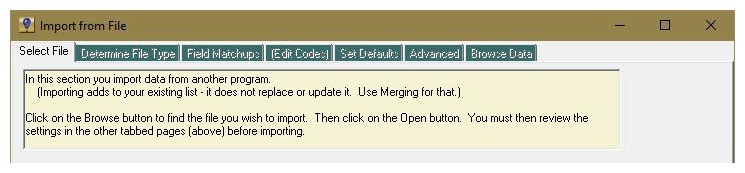FundRaiser Blog
Short take: Importing Your #GivingTuesday Gifts
If you are receiving gifts for #GivingTuesday (or any other occasion) in another system, you’ll most likely be entering them into FundRaiser. (If you haven’t inquired about our Donor Portal, which can put gifts directly into your FundRaiser database, now is a great time to do so.) Instead of entering your gifts one-by-one, you can import them.
To import your gifts, save your file of exported gifts into a CSV (comma separated values) format. Most programs export into CSV files automatically. Then, go to File > Import and follow the prompts to match up the fields and import the gifts.
We do recommend you backup your database prior to any large import, and you can find our backup utility under File > Backup. Our friendly support team would be happy to assist you with this import, and you’ll find importing gifts to save a lot of time over entering them individually.
You can contact our Technical Support Department at This email address is being protected from spambots. You need JavaScript enabled to view it. or 800-543-4131 for help on this and other questions about FundRaiser.
About the author
I believe that when we join together to do good in our own ways that there’s no limit to what we can achieve, which makes my work at FundRaiser that much more special because I love helping so many organizations reach their goals.